Hey guys, I like to make videos on my free time and I've only really familiarized and utilized the "iMovie" program on my macbook. Any other free and easy to learn video editing programs you guys would suggest? What are some programs people use in the industry that I should start learning and looking into? Thanks in advance for any advice!


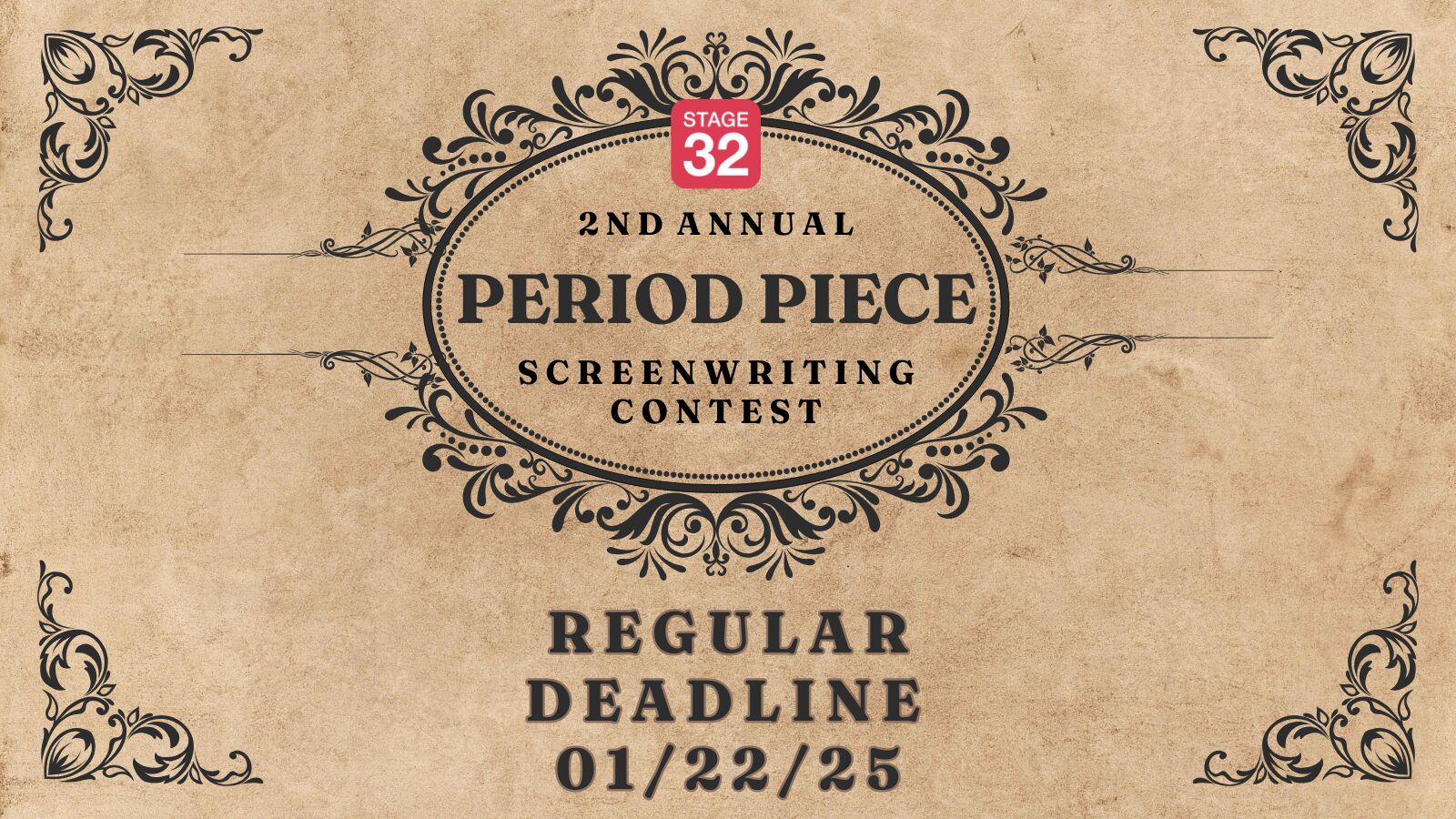
Alice you can check out this NLE called Lightworks at www.lwks.com. Lightworks is multi platform compatible: Mac, Windows, and Linux. If you plan to editing your own films, then any NLE will do. If you plan to be a freelance editor, then having working knowledge of FCPx, Avid Media Composer and Adobe Premiere will be handy. It will be beneficial if you have a standard workflow on one editor and you can apply that to other NLE's.
Thanks for the advice Omar! I looked into Lightworks and it definitely looks like it has more functions that I wished I could do on iMovie. I have Adobe Premiere on my mac but barely touched it cause it looks crazy hard to use.. any suggestions for someone self-teaching that program?
Lightworks is a good app. It has been around as long if not longer that Avid Media Composer. If you want to post questions that are more specific to this apps, then you should join the lightworks group at https://www.facebook.com/groups/lightworksmovement/.
4 people like this
Academy Award winner Kirk Baxter used Adobe Premiere Pro CC to edit "Gone Girl". A fool?
1 person likes this
MANY editors I know are using Premiere now... and yeah, D is right.
1 person likes this
Alice, I am not a fan of the subscription model but Premiere is pretty good. And this is coming from an Avid user. What version of Premiere do you have? Mac or Windows? I used CS6 for a while after moving from FCP7 and before I standardized on Avid Media Composer. Adobe has tutorials online and there should be many at creativecow.net for free. Also, download and learn Resolve Lite for color correction, etc. You can edit in Resolve but the edit window has playback issues. Creativecow and Blackmagic should have free Resolve tutorials. One advantage of Resolve is that if your Premiere is old and does not support a codec you need, you can start in Resolve, transcode to something for editing, and return to Resolve to reconnect to the camera originals. Good Fortune, Robert
If you want to tell a story, iMovie is perfect. If you want to play with bells and whistles...
There is nothing free that is easier to use than iMovie. There are lots of Premiere tutorials on Youtube. (But, honestly, editing software is complex. If you find Premiere too hard, you'll find the rest of it confusing too. Final Cut Pro X is designed very differently, so it might seem more intuitive, but if you don't want to spend more money, I'd stick with Premiere since you already have it.)
I have Premiere Pro CS6 on a macbook. I guess I just need to sit my butt down and watch some YouTube videos to familiarize myself with it. Thanks for the advice everyone!
1 person likes this
Good idea. As I mentioned Premiere CS6 is good. Somewhat easier to learn for most people than some others and not a different paradigm as is FCP X and iMovie. If you learn Premiere you have the basis for most other editors. Hope it works out for you, Robert
Also you can try Adobe Premiere CC. It's really great and fast and you can send the timeline to Adobe Ae and vice versa. Try it
Hitfilm studios...go to hitfilm.com..demo is free and you don't need to buy any plug ins because they are all included
Pinnacle Studio 18. I've only used it once and it's great. You can try some other software suggested here.
I would say this. if you're used to iMovie your first stop should be fcpx its iMovie's meathead big brother but the GUI is virtually the same. You'll have a lot more function and the learning curve is far less than any other program. If you're looking to turn this into a career learn avid. You'll never use it for your own project but if you sign with a production house you'll use it all the time. Personally I use premiere. Last year I shot and edited a national TV show. All 26 episodes on premiere and it never game me issues.
Premiere, but if you want to work in big post houses eventually Avid is the way to go.
3 people like this
Editing programs are such a subjective thing. Ask 10 editors, you'll get 10 different answers. So here's my $.02. If your looking to cut a short film or feature you need editing features and capabilities that you can't really get with "prosumer" editing programs. These features (multi-cam, working seamlessly with double system recording, dealing with 16-24 audio tracks, color grading, etc..) you'll also want to use as you become better with the software and with the craft. That basically (at least in my opinion) leaves 3 choices - Avid, Final Cut or Premiere. If cost is big consideration, I'd take serious look at Final Cut X. After the initial disastrous release - apple has recommitted to this software and most of the bugs have been worked out. And you can buy it and own it outright for $300. With both Avid and Premiere, the way to buy it is by monthly subscription. Avid Media Composer is $50/month, Premiere just raised it's price to $60/month. The big differences between these three are really nomenclature, (Avid calls it "match frame", FCP X calls it "reveal in browser") and with how each software handles media. Most editors I know have a strong working knowledge of 2 systems. Oh - and if you can find an older copy of Final Cut 7 for sale on Ebay, that may be a good option as well, assuming you have no interest in upgrading further because that older version is no longer supported.
I agree with Mike 100%.
I cut a short film (accepted into three festivals) and a web series only using iMovie. I challenge filmmakers to do it with less, not more.
I've even used Sony vegas before (I still think it has a nice workflow) but the best answer is...they are all paintbrushes, it's you who will decide how the painting turns out. In other words, hone your craft and eventually your going to find YOUR fit.
Well she did say "Industry" so for the most part, all the production houses I have had the privilege to have worked in... I noticed the have a variety of programs... which for the most part are Adobe Premiere, Final cut... ( not ten though..lol nobody likes it... unless you started out on it) but mainly Avid...
In total disagreement with Alle Segreti regarding Adobe Premiere
1 person likes this
Premiere Pro and Final Cut Pro are both great and widely used. Of the two, FCP is definitely the more long term affordable option and, for me personally, I find it to be more user friendly. On the flipside, Adobe has more post options with it's other software allowing for seamless integration, which is great if you need to touch up audio. FCPX just released an update that now includes 3D motion titles and an overhaul to their native color correction. Both are really welcome additions. However, if you are looking for free, you really can't get much better than iMovie as it has a pretty decent set of options, transitions and effects you probably won't find anywhere else without paying something.