Hello everyone, lately I've heard so much that FCP is out as a professional editing suite, I still use FCP 7, I've been using FCP since 2005. A colorist and editor friend of mine tells me to switch to the latest FCP X, but lately in different threads here on stage32 I've read that Adobe Premiere is the preferred one (I know AVID is the industry's preferred one), is this true? How did this happen? I used to edit on premiere back in 2000 on a PC and switched to FCP on a Mac because it was supposed to be way better, which I think it is. What do you think?


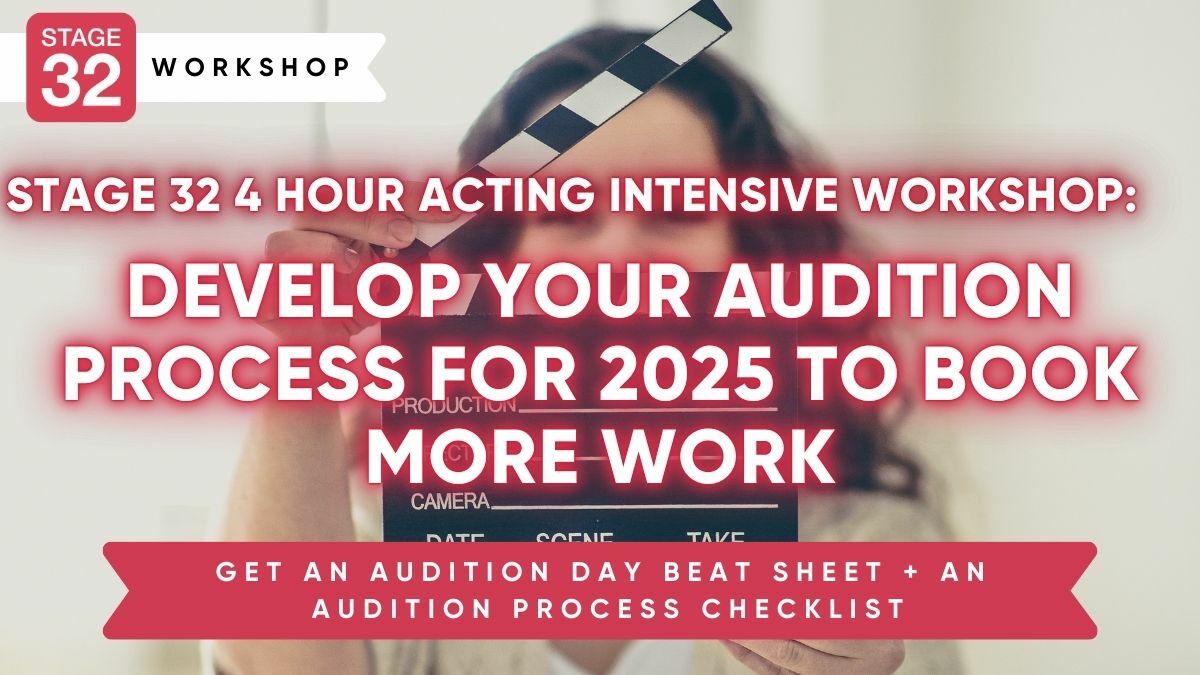
I've been using FCP 7 for years and I'm still editing on it. When FCP X came out I heard it was a joke but now they've going back to more of a broadcast quality and FCP X has improved greatly. I think we might be getting FCP X soon but we need all new computers to run it. The down side to Adobe is the pay by the month. I don't know how it is for other companies, but I heard it's an accounting nightmare for mine company (30 plus locations to deal with) which is why my company has been waiting before investing in new computers and editing software (or so the story goes). For me, FCP 7 is fast and effective for quick turn around.
I find that FCPX is intuitive & cleaner than FCP 7. That said my present environment I use Premier Pro. As strictly editing I believe the upgrade to be necessary as well, however, if you're married to the old interface there will be challenges with the switch!
Michael, so you're currently using Premiere and you recommend also upgrading from FCP 7 to FCP X, why are you using Premiere?
@jacques, so you do recommend moving to FCPX from FCP 7??
Thanks Jacques, that was really helpful
I use FCPX and Premiere CC 2015 everyday. I find that the UI on Premiere is a lot more intuitive now, and you can't beat dynamic link for moving sequences to AE and SG for effects and color.
I'm using Adobe Premiere CC and FCP 7. I've been using FCP for years and I'm too stubborn to fully switch but I've started using premiere so I don't have to ProRes for FCP. Helps me make a little cash quicker. I can't tell you the frustrations of trying to learn and remake shortcuts and learning where all the buttons are. Once I did, Premiere has become a very easy program to handle. I can't stand FCPX so I'm very happy with Premiere. It's becoming a standard as well if it already isn't.
Totally understand Tony. I actually learned on FCPX initially, but I now use Premeire Pro. I think really once you've mastered 1, as long as you learn the keyboard shortcuts for them it's really very easy! Also using Premeire gives a easy transition to After Effects. Glad to see you're transitioning nicely!
1 person likes this
@Tony Glaser, what do you mean you don't have to Pro Res for FCP?
What I meant was that I switched so I don't have to ProRes to use FCP. I can just bring the files in and edit on premiere. ProResing takes way too much time.
1 person likes this
FCP (originally called Keygrip) is a derivative of Premiere 4 in the mid 90's. From the late 90's through to maybe 3 years ago I would use both FCP and Prem, always favouring Prem for simplicity, in-built titling (in the early versions of FCP this was woefully lacking), handling any file thrown at it, and its naming conventions. FCP 7 was definitely outclassed and outperformed by Premiere Pro CS4 before it was even released (speech search, 64 bit, any file format or frame-rate on the time line, links and edit ability back to original source files, many many features) and I never understood why editors still cling to FCP 7 even now. It's 32 bit and only uses a single core! FCPX is a major departure from the traditional NLE layout. Outside the USA, Premiere has always had more seats than FCP, and Avid was and is the top level NLE. I prefer Premiere Pro over FCP because of its integration with the whole Adobe suite, it is cross platform, the CC subscription does not worry me and has improved Adobe's ability to respond and deliver add-ons and features. ProRes is a pain, and a complete waste of time. Premiere can accept ProRes, and I never need to deliver ProRes from a finished edit so that FCP feature does not attract me. Of course, on Windows one can build a fully spec'd edit machine or purchase a quality notebook for much less than a comparable Mac. The cost of ownership is lower on Windows. And please don't get into outdated "bloat-ware", viruses or system stability arguments. For professionals those days are long gone! Adobe is purely a software company principally aimed at professionals, not trying to sell phones, tablets, wearable technology or researching driverless cars, so it's unlikely that Premiere will be abandoned. Cannot be said for Apple's history with pro software (Shake, Aperture) and the focus on consumer apps. The bottom line is an NLE by itself will not improve the story or the edit decisions. So use what you are comfortable with and the work flow environment you share..
Well in FCP you don't need to ProRes necessarily either. So I don't see that as an advantage with Premiere.
Rafael, yes that's true. ProRes is an intermediate codec only (like DNxHD or DNxHR). ProRes is an advantage when the work is being delivered elsewhere in an Apple ecosystem for more compositing and effects before it is finished. Even then, Windows platform ProRes encoders are out there, and AVID's DNxHD is a free cross platform alternative. For many editors delivering the final end product, ProRes is completely unnecessary.
So, does premiere pro accept AVCHD natively?
AVCHD? Yes, and has done since CS4 in 2009. It was a decision by Apple to not support AVCHD in iMovie and FCP and to use an intermediate codec (AIC and ProRes). Back in 2009 it may have been because the Macs were not up to spec to handle the codec. But Apple makes some weird decisions - ever wonder why there was no BluRay on Macs or they had problems with Flash? It's probably a licensing issue too. It also means once you decide to pay a premium for a Mac and Apple software, you are in the Apple walled garden and they place obstacles to liaising outside those walls. It's an effective business model to trap their clients.
@Richard, so are you more comfortable editing in Premiere Pro than FCP?
I have used a range of NLE's. As stated earlier, up to FCP7 I would use either FCP or Premiere depending on the client's wishes. In my opinion Premiere has always been better at handling any file format thrown at it. In the past few years I have definitely preferred Premiere Pro over FCPX from personal familiarity point of view, and the fact Premiere Pro is cross platform.
Thanks Richard, Those are good enough arguments to start using Premiere. I've been using FCP since 2005, and I am tired of converting files to ProRes
I'm curious if anyone has used Hitfilm as an editor. I download the free version just to try it out but haven't had much time to use it yet. Any thoughts? The free version is very limited but you can buy addons to expand it's capability or if you purchase the pro version it comes with everything.
@Rafael - I've been editing since 2003 and I started in Premiere, but quickly switched to FCP5 because it was more stable. Once FCPX came out, I switched back to Premiere, and it works great. You won't find the switch that difficult, just check out some tutorials on the Adobe Website.
Thanks Stefan, so why did you go back to Premiere instead of upgrading to FCPX?
FCPX initially was more like iMovie, less professional tools under the hood. Premiere is more of a professional NLE, it works great, and it accepts all footage natively.
I use FCPX all the time and love it even more especially since to the new 10.2.2 update
Here is a little of what the newest version of FCPX can do http://www.fcp.co/final-cut-pro/news/1642-apple-update-final-cut-pro-x-t...
Ok Paul, but you still can't work any format natively on FCPX, you need to go PRORES
and to be honest, Paul, the features in that media release you linked to are mostly catch-ups. The FCPX inbuilt parameter controls for 3D titles looks like it may be easier than Premiere Pro's basic 3D + extrusion effects layering and/or linking to After Effects via Live Text. Let's see if Adobe releases that in their next upgrade.
I deal in mostly AVCHD and H2.64 so taking the time to Pro Res all of that footage sets me back a day. FCP doesn't handle those files natively like Premiere does.
Interesting Tony, so when you work with AVCHD or H264, how do you export your final product, does it look good or too compressed?
It looks great because I export back out as H2.64 either .mov or .mp4 I don't lose any quality.
Tony, every transcode to AVCHD or h.264 has a loss of quality somewhere. Quantization introduces information loss and therefore image quality degradation. Compression by definition is destructive. It is inevitable and irreversible. Experiments last year demonstrated maximum quality loss transcoding the material at 81% of the input bitrate. The same quality difference is observed at 60% of the starting bitrate. Transcoding with no bitrate change (100%) causes 0.764dB quality loss. It's a matter of whether it is noticeable or acceptable at the specifications and data rate of the exported file. There's science and craft involved in getting the best result. Unless you are upping your edit sequence to an uncompressed output for further compositing or special effects, such intermediate codecs only adds two steps to the process.
Interesting Richard, so if I decide to change to Premiere, and I decide to edit AVCHD footage, what settings do I export to if I wanna make a DVD and a Bluray of the final product?
FCP is dead. Many professional FCP editors were all hugely disappointed when FCP X came out and it was marketed to soccer moms. FCP is gone, never to catch up. Best to jump ship now to Adobe. Avid is still the industry standard, but it's too expensive and is about to be lapped by Adobe as well. To answer your question about how did this happen with Premiere... Adobe has really pioneered non-linear editing in the last decade more than any other company, even Avid. Here's why: the integration of the Adobe Creative Suite (now the Creative Cloud) changed the game for anyone using it. To have After Effects, Adobe Audition, Photoshop, Media Encoder, Speed Grade, and a dozen other programs working together, gave you far more power than Final Cut Studio ever did. And now that it's all on the cloud, updating automatically is really next level. Looking at the editing itself, the fact that you can click on your clip in the Premiere timeline, open it in After Effects, and it updates in real time is a game changer. Being able to watch and edit RED footage instantly in Premiere, in real time, without having to transfer it to PRO RES is far superior to FCP. Finally, Premiere is a better editing platform in pretty much every way. FCP pioneered the early days of consumer non-linear editing, no doubt. Hats off to Apple. But Adobe perfected it. Once you go Premiere for a project, you don't go back.
Raphael, I have not created a DVD for a couple of years, but I used to do it straight from the Premiere time line and into Encore to author the DVD master. An alternative to Encore is export from the Premiere sequence to Adobe Media Encoder. Choose one of the BluRay or DVD presets, then import that into DVD authoring software such as Nero, Roxio, DVD Architect or whatever. Mike: "FCP pioneered the early days of consumer non-linear editing, no doubt. Hats off to Apple." No, not really. There were lots of pioneers before Apple entered this field. Video Toaster started it all, Draco systems had Casablanca, Pinnacle and Adobe Premiere was out there as well. FCP 1 (via Macromedia 'Keygrip' ) was created by a team sourced from the creators of Premiere 4. Apple changed the colour to look more like Avid, and created their own groovy vocabulary such as using "canvas" rather than program. FCP 1 & 2 were dogs, even 3 was limiting with no titling! But somehow Apple marketing convinced their customers that FCP was the "industry standard".
Hi Jacques. About the price of Premiere, you don't have to spend 600 a year for the entire suite. You can just get premiere itself for 20 bucks a month. The thing you said about the full suite being the equivalent of an Avid after two years, that might be true but Avid is still the more expensive route, when you consider After Effects integration as such a powerful tool. Yes, you can use After Effects with Avid, but you're going to have to buy Adobe CC if you want the latest versions of After Effects anyway, so you might as well buy Premiere with it and use the entire suite. That will be way cheaper than buying Avid if you want to use After Effects, Photoshop, Audition (which is amazing now) and the dozen other programs. I know Avid is on the cloud now, but I don't know what their plans are. But I'm pretty sure they will charge you for new versions, or for a subscription. Yes 600 a year sucks, but I usually have full time long term clients and I add that as my expense. That's the way to do it! Richard, thanks for the info. I didn't know FCP was created from the Premiere 4 team. I know Premiere was around in the 90s, but as you know it became something else entirely with the Creative Suite, particularly CS3 and CS4. You are right about Toaster and Draco being the first pioneers. They were the building blocks for what was to come. But what I was referring to by saying that Apple pioneered the early days non linear editing, I guess I shouldn't have said "early days." I was referring to the early days after the first digital revolution, circa early 2000s, when FCP was the first to be integrated into film schools on a global level and became the pro-sumer standard. What NewTek is doing today with the Tricaster is truly revolutionary, but no one was cutting Hollywood films on Toaster or Casablanca in 2005. If the majors weren't still using a Flatbed editor cutting film, they were using Avid or FCP for nearly a decade. It helped that Apple was revolutionizing the work stations with the G5, Mac Pro Intel towers and Macbook Pro. Avid was only marketed toward the high end market at that time. I don't remember the prices exactly, but I remember someone offering to sell me a used Avid in 2001 for 4,000.00. FCP was like 400.00. So if practicality can be considered revolutionary, FCP and Apple opened a lot of doors to really refine the process we are seeing today. It's a bummer Apple peaced out with the disastrous FCP X, but Adobe (in my opinion) has taken the leadership role today. But hey, I'm not a techie by any means, so you can totally call bs if I'm inaccurate. That was just my perspective over the last 15 years.
@Mike: No, I'm not calling b.s. A lot of your points are valid for the experience in the USA. The first non-linear edit I did for broadcast was in 1994 on an Avid. I quickly moved to Data Translations "Media 100" as Avid renders were too soft. Then around '95-96 I used Draco (not the Casablanca, but the professional version) for TV commercials and cut a broadcast comedy series on it. Unfortunately the support for Draco wasn't good so I sold it and went to DaVE and Premiere 4 (with Photoshop and After Effects). Premiere exports were superior, and nobody noticed any difference on the Betacam SP and TV commercial 1" deliveries at the time, even after technical inspections to ensure broadcast standards were being met. Everyone thinks Premiere was not professional, but in the hands of a professional the networks were accepting and broadcasting the output from this humble NLE. Back then, I recall Premiere tended to struggle with long form programs (anything over 1 hour), but software and hardware improvements have overcome those issues. I have always had Premiere ever since, along with other NLEs (such as FCP, Sony Vegas for 3D projects and recently DaVinci Resolve) for freelance editor and / or clients preference. Globally, Premiere has always had more seats than FCP and probably could just as easily claim the title of "prosumer standard". I think Toaster and Casablanca were well superseded by 2005! Avid did have an Xpress DV cross-platform product around that time that worked fine on consumer hardware, but I don't recall it getting much traction. I know Premiere was being taught at film schools here in Sydney over FCP because Premiere was cross platform. I challenge the whole Hollywood feature films association that Apple keep carrying on about. The percentage of Hollywood films edited on FCP is minor, and a few scenes here and there in other features don't justify the level of marketing hype. As for Apple "revolutionizing" hardware, I have a different view. I have owned G4 towers right through to current iMac and MacBook Pros alongside Windows notebooks and workstations. Different machines for different people and jobs. Anyone who understands computers can build an equally powerful Windows machine for far less than the same spec'd Mac AND it will be upgradable - Easily and Cheaply upgradable. Even off-the-shelf HPs are better value than Macs. I don't mind a product being more expensive because it looks pretty, but what annoys me is that Macs simply do not live up the Apple hype for performance. That doesn't stop users who prefer the Apple interface, however.
So Premiere can edit AVCHD files and H264, but aren't this very compressed formats? Isn't it better to work with Apple ProRes to finish on Bluray or DVD?
First thought is apart from children's titles the DVD and BluRay market is about to expire, so why the question? Second thought is what authoring software would you be using to create a BluRay (or DVD)? To be honest, Apple and BluRay are not my first choice pairing. How are you going to test the BluRay disc? If you are talking ProRes, then you are limited to a Mac, which limits the software choices. Check what software is available and compatibility. For example, Sony DVD Architect Pro (which authors DVD and BluRay) is Windows only. For Macs, Roxio Toast 14 Pro definitely accepts AVCHD video, but ProRes may not be supported. If the capture is AVCHD and the workflow is only 2 steps to edit that footage with minimal adjustments and export to AVCHD delivery format, then intermediate codecs like ProRes, DNxHD or the new DANIEL2 are not going to be of any help. They just add extra steps to the workflow. If there are a LOT of special effects, compositing, grading, cropping and zooming etc. before final export then an intermediate codec is useful to retain as much data as possible from the original footage captured.
Hi Richard, this is what I usually do, I convert all the AVCHD footage to Apple ProRes, I edit in FCP, then I export with a special setting with compressor for Bluray, then I import that into Adobe Encore and do the Bluray authoring, then I burn the Bluray on a Blu-ray Disc with my bluray burner. I want to start using premiere so I don't need to convert files to ProRes
I use the entire Adobe suite and I see the big advantage being the dynamic link where no pre-rendering is needed. For instance I could create a layered object in Illustrator, animate it in After Effects, then add the AE comp to a Premiere Timeline. I could then alter the original Illustrator design and that alteration will be carried all the way up through AE and Premiere. I always scratched my head when I saw job listings that required Adobe this, Adobe that, Adobe-Adobe-Adobe, Final Cut (or Avid). Premiere by the way can handle many file formats, not just AVCHD and the few others mentioned. I did a 4K RED project in Premiere recently. It can even access the Avid mxf files. I have Media Composer 7 in fact just for the experience. I find Avid to be not as user-friendly and therefore not as fast as the others; but it's good to know.
@Raphael: you described a 4 step work flow using FCP before burning a BluRay disc. With Premiere you can go straight from the sequence into Encore. i.e. 2 steps, edit and author, and then burn the BluRay disc. Also if you need to amend the edit after you start the Encore project, from memory it is a dynamic link with the Premiere project. No need to export the whole program via compressor again.
Exactly Richard, I want to do it in 2 steps instead of 4, edit straight with AVCHD files and straight to Encore, but would I get the same final quality, isn't AVCHD too compressed?
The original AVCHD footage from the camera is the best quality you will get. It is already compressed. An Intermediate codec does not improve the quality, just minimises further degradation if there are many post production steps. In this case, one transcode from the original footage files to the delivery format is the best quality you will ever be able to achieve,
Thanks for that info Richard, so what if instead of AVCHD files they're H.264 files taken directly from a Canon 5D camera?
Or MP4 files?
1 person likes this
Whatever format the original files are captured on, they will be the best quality you will ever have. Going directly from the original files to the BluRay encode format you choose (MPEG2/m2ts or H.264) is as good as it gets. I may have given you a bum steer on "Dynamic Link" from Premiere to Encore. That exists in CS 6 and earlier versions. CS 6 is still available and the Adobe CC subscription allows earlier versions to be downloaded and installed. I have both CS 6 and CC 2015 on my system for example. Because Adobe CC collection does not include an "Encore CC", DVD or BluRay authoring requires content from Premiere Pro CC/Adobe Media Encoder exported as a separate file and that file is imported into Encore CS 6. It is heartening to note all chapter markers inserted in Premiere Pro CC will appear in Encore CS6. Or choose a different BluRay authoring program. On Mac, the alternatives to Encore may be limited to Roxio Toast. Others may have better info than me.
Thanks Richard, this will save me a lot of time
Thanks for all the great information Richard!
You're welcome, guys.
Richard, but if you have footage in different formats, let's say AVCHD, MP4, and Mov... You still need to convert all of it to something in order to edit in the same timeline, right?
Rafael - No, Premiere Pro (and Sony Vegas and other NLEs) have had the capacity to handle different file codecs, aspect ratios, SD and HD; on the one timeline (or sequence) for many, many years. No need for transcoding or file rewrapping.
Wow that's excellent
I'm really liking the new Davinci Resolve 12. It has an amazing editing package included for FREE. Give it a try!
1 person likes this
I use FCPX and love it. It represents the future of editing. Read about Michael Matzdorff's experience working on the post team for the feature Focus. He wrote a ebook on the workflow and says that it saved a lot of editing time. http://www.fcp.co/final-cut-pro/news/1616-mike-matzdorff-s-fcpx-feature-...
1 person likes this
I use FCPX all the time. Great software and fast, even on a MacBook PRO with Multi Cam.