Was wondering what editing software you all use when it comes to placing your music into a film to make sure it matches. I use old school windows movie maker but really need to get something better. In general, what software do you use to create your compositions. Any recommendations? Thanks.


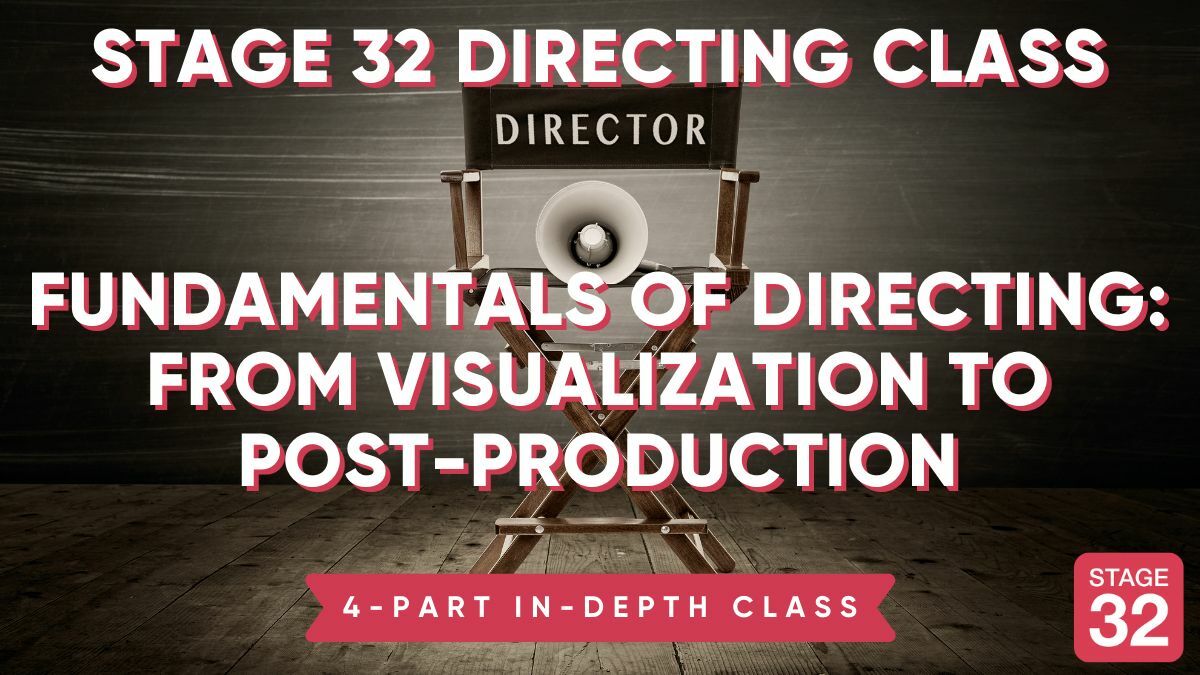
My DAW of choice is Reaper, which allows you to export the score and video as one file. Problem is it only offers limited export formats which means the files come out huge (one recent example is a 30 second cue being 2.8 GB big), so I usually use Shotcut (www.shotcut.org) to convert the files. Occasionally I splice audio and video together in Shotcut too. It's a bit intimidating to begin with but it works pretty well once you get the hang of it. Hope that helps!
1 person likes this
When I am working on a Score.....My DAW is Logic Pro X. The Director sends film edits to me in DropBox, which I download to my computer. I place the Film Clips into Final Cut Pro X. And also into Logic Pro X. In LPX I work over the score, from improvisational concepts to choosing instruments for the arrangement and articulations for the instruments. To Volume Automation. Panning, Microphone and Reverb Choices, and (the secret recipe) plug - ins for mixing....all the way to final Mastering of the track.....with a perfect view of the scene on a separate Screen but in the same file....until I have the music perfectly timed to the rhythm of the scene. When I am perfectly satisfied by the film and music, (and believe you me, i watch over these hundreds of times) Then.....I get rid of "that" movie file in LPX and import ONLY the soundtrack into Final Cut Pro X. I use that file to send to the Director for his approval. Once approved I send only the .FLAC . or .WAV Mastered Soundtrack to the Sound Engineering Department. From there, the Director has his Score, and can edit it into his AVID or VEGAS editing software as he sees fit. I am only approaching this question as a composer. Once my score is done, it is sent to the Director to do with as he chooses. My job is to Get a perfectly timed, balanced, and mastered orchestration to him that he can use with the highest fidelity. Were I actually making the film and the score, I might try different process.
I use Sibelius 7 (under Win 7/64). It allows me to use the same score to produce the WAV file for the film, charts if performed live and scores that I can have reviewed/feedback (since most of the people I collaborate / work with don't understand how to read piano roll or the rudimentary music sheets put out by DAWs). For samples, my primary sampler is Kontakt and so I work with any sets compatible with full Kontakt.
For mockups - you can pretty much use anything that allows you to mix a single video stream with a single audio stream (which will have one or more wav files depending on whether your cues are in a single file or multiple files). As I am also wedding videographer, I use my wedding tools for mockups. Now for me final cut, premiere, avid, vegas, etc. were overkill for my business. They certainly can do something simple like combine one video and audio stream. For a mockup I use Serif Movieplus. This product was 'orphaned' some years ago (discontinued) - though it still works fine. I also have Corel VideoStudio which I plan to use at some point.
As far as video quality. I have chosen to work with a single physical display versus multiple displays (my studio currently is in one room). I ask my filmmakers to send me the film in a resolution of 320x240. This may sound to you as extremely too low but I don't need to have a film watching experience. I just need a film that I can use to figure out what to score and how to synchronize. The audio of the stream in that film is still high quality. By keeping the film quality small, the file size is almost always below 100 Mbytes (thats Mega Bytes and not Giga Bytes). And that also means the mockups are also quite small. File size may not seem like a big deal, but I often work with filmmakers that collaborate with me on Dropbox and don't have a lot of free space. Also, I may have 150 Mbps + file download and 30 Mbps + upload but many of my filmmakers have only a fraction of that and even a full resolution short can take over an hour to upload to me.
used an old 1998 version of cakewalk to produce these tunes (click link...scroll down a bit) ~RevPops http://www.hishousemedia.com
I used to just an older version of Cakewalk (I think it was 8.5) but switched to Cubase a few years back. It's a lovely interface for MIDI but I don't tend to use it for the actual mixdown. That I leave to ProTools. Not because Cubase can't do the mixing, I just know ProTools way better.
But with ProTools, the MIDI and virtual instruments implementation isn't to my liking. But for mixing, it's the best!
A lot of people use Reaper and of course Logic Pro. If you're on a Mac Logic Pro would be a sensible choice and from what I've seen, a really nice piece of software.. If nothing else, almost any online tutorial I've seen has been demoed in Logic Pro. Kinda makes following along pretty easy.
I am a Protools veteran but recently using Adobe Audition because it integrates better with Premiere.
1 person likes this
I would suggest Logic Pro X to start because it's user friendly, but eventually you'll probably want to switch over to Digital Performer and/or Reason. Also keep in mind you can use more than one DAW by enslaving one into another.
I write in Sibelius 7.5 - for the moment and add MIDI file to Logic Pro 9.
Yes - user friendly and some sounds are nice to switch to from music Notation program.
One project I did, I added some sounds from Sibelius into DAW, then edited more.
Steinberg Dorico is out for music Notation; does not support Video yet, though one person close to source said they will probably add it.
One could still use it and either MIDI or XML it to their fav DAW. (Small plug
I'm using Logic and Pro Tools for mixing and mastering.
I use Logic for composition..but then lay music back to movie in Protools...it's the industry standard in the film world and is also great for quickly exporting a short quicktime movie of any cue you are working on, to send off to directors for approval!
I compose in Cubase Pro 9.5 and then I combine the cues with the video in Pro Tools.
2 people like this
Same here, I compose in cubase (though I don't use cubase's video engine as it's been pretty problematic for me in the past). As I write I sync by cubase sessions with video in Video Slave. Then when it comes to bounce to quicktime for notes or for mixing I bring my printed stereos or stems into Pro Tools. If you're working with a production that's using Avid for video it's often helpful to send them a Pro Tools session for final delivery as well.
Pro Tools here. It's where I learned everything so I've just stuck with it. I sometimes use Reaper or ableton live as well
Steinberg Dorico 2.0 now supports video. some interesting video handling is nice; can’t wait to put on computer. Able to use 3rd party sounds for anyone interested.
https://www.dorico.com/new-in-2/
1 person likes this
I’ve been using Cubase for the last few years. Prior to that I was using Nuendo. Not a fan of ProTools. I know it’s the industry standard but to me it’s like Yamaha NS-10s. People use it because the client expects to see it but most don’t like it. At least the studio engineers I’ve talked to.
1 person likes this
I am using Logic these days. I am on a deadline most of the time and don't have time to learn new software.
I usually use a mix of iMovie and Apple Logic. It depends what I'm doing. If I've recorded something live in my studio with a camera, I try to record it through my DAW as well, so I can capture 100% better audio. Then I sync that music to the video or vice versa. I've found it works better to edit the audio in Logic and then import and align that to the video in iMovie and then mute the camera room mic.
Pro Tools or Logic here. Depends if it’s all audio or audio and MIDI. Since I do midi in Logic, it’s easier just to stick with one DAW. If it’s all audio, I like the workflow in Pro Tools a bit better. Either one is fine for locking to picture though.