Hi everyone, relative newbie screenwriter here, on the 2nd draft of my screenplay and I've run into a little issue I hope you could help me with. I'm using the free version of Celtx, and one of my characters is talking about his fiancée. Using the free version of Celtx, how can I change "Fiancee" to "Fiancée", please? i.e. How do I add the accent over the 'e'?
Thank you in advance
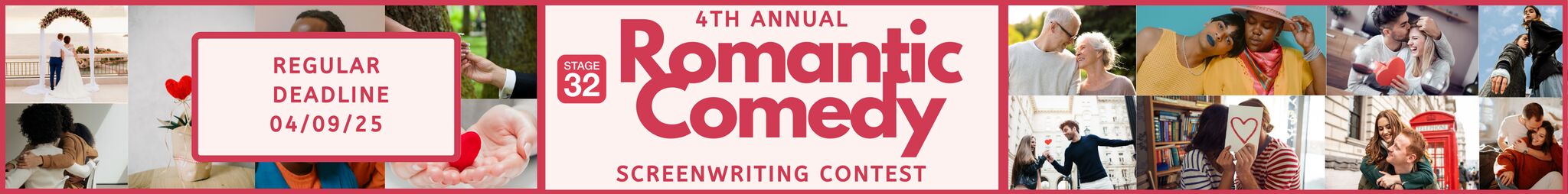

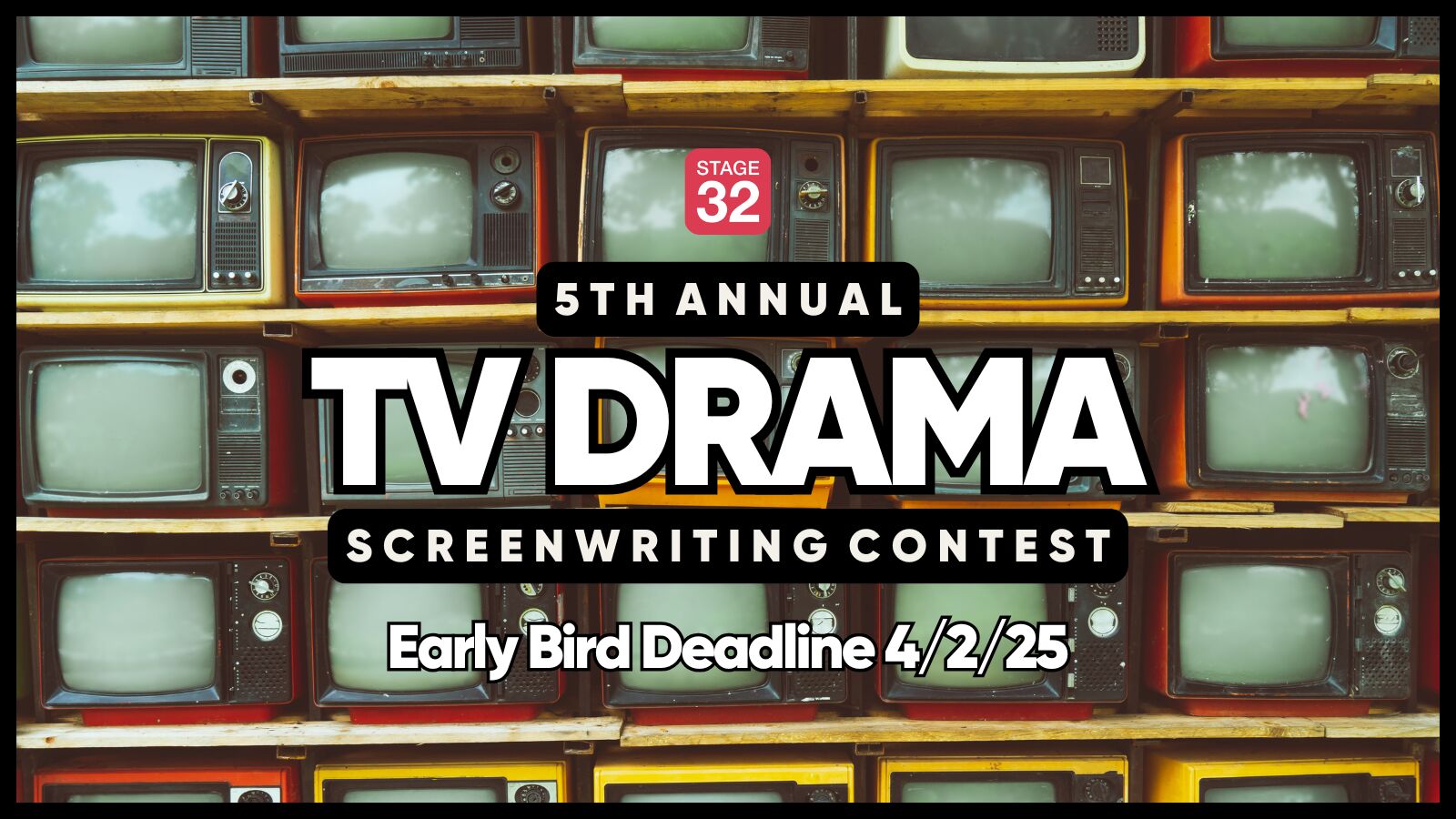
2 people like this
That accent e is found in the special character file - I don't use Celtx (I'm an FD guy) so I'm not sure how you access it. But as Genny said - don't worry about it.
Thank you both so much
3 people like this
Find the correct version online. Cut and paste it into the text. Turn off spell check or add the correct version into the software's dictionary.
Don't know if Celtx is that sophisticated. Upgrade to better software. There are better for free.
I'm open to recommendations, E Langley
1 person likes this
I like Celtx but it got weird. Good luck
3 people like this
Free: writersolo.com or writerduet.com
Fade In Pro is $80. A lot of writers like it.
1 person likes this
Are you on a MAC? If so, when you type the word and get to the "e" you hold down the Option key, hit the "e", let go of the Option key and immediately hit the "e" again. Then, you'll have "é".
1 person likes this
E Langley - Thanks, I'll have a look
Bill Walker - I'm on PC. Not a fan of Apple products anymore