Photoshop CS6 + Noise Reduction works an absolute treat with blocky H.264 DSLR footage. I'm incredibly impressed with its performance and ability to hold the details and suppress artefacts. Much better than results in premiere or any 3rd-party plugin's I have tried.


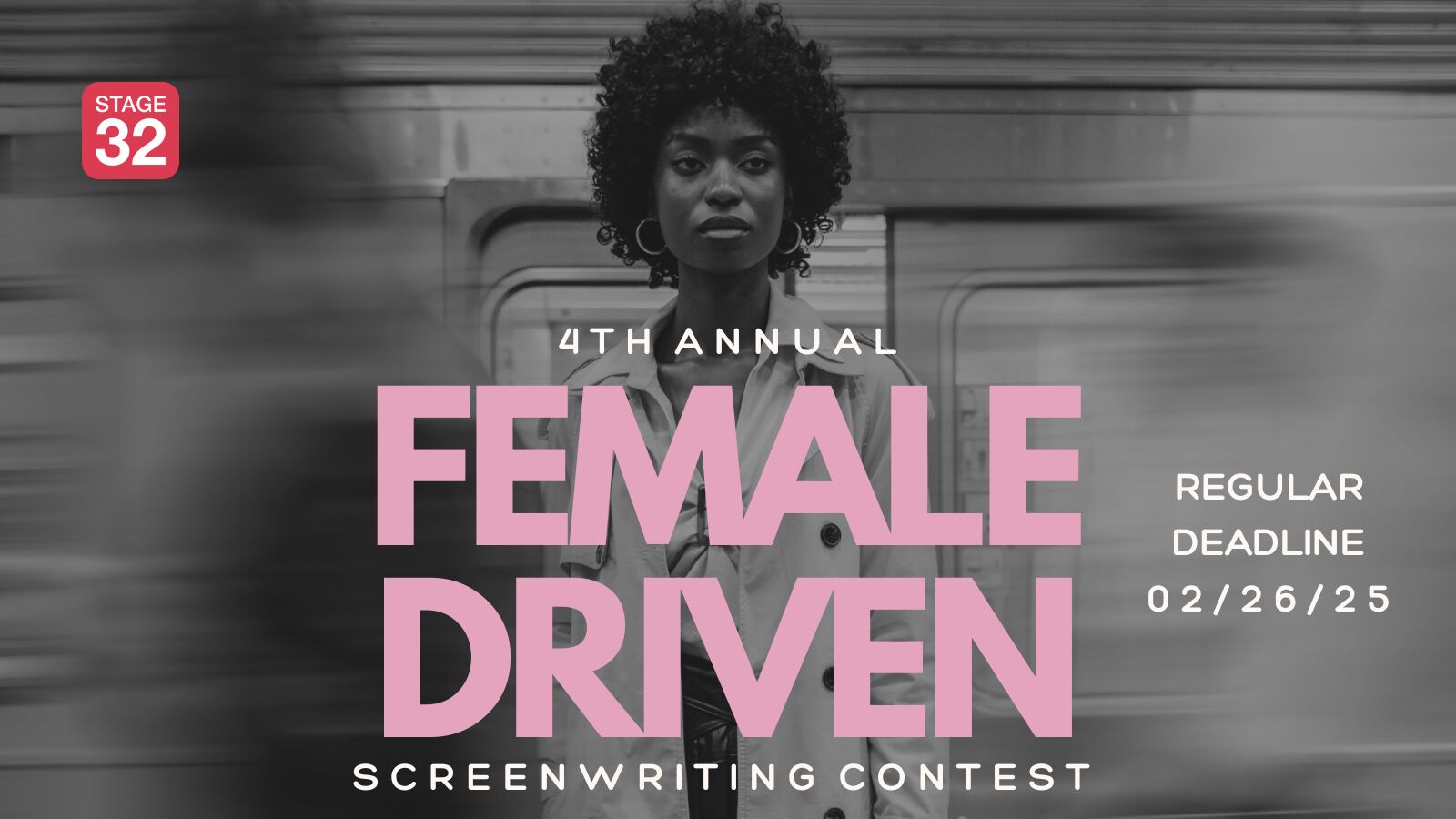
I'm impressed with this release full stop and I agree with you. Works wonders with my EOS footage. It's got so many great new features. I'm getting 2 new 10-bit LCD monitors next week and I can't wait to see the difference. With CS6 though, there's so many cool little features that have been added too. It's like Christmas every time I come across one.
Nice, would love to grade on something like that! I really can't wait for Premiere CS6 - I really hope the motion interpolation improvements live up to the hype, and hopefully they will pull in some of this awesome noise reduction natively.
I agree, same with After Effects. With every new release of the Adobe products, my mouth waters even more. The only thing I'm disappointed about with Photoshop CS6 is that they haven't yet included the de-blurring image plugin/filter. I thought they would have from one of the sneak peek videos I saw. Would have been great. Hopefully they will add it for the final release in a few months.
Yeah, I was hoping for the un-blur myself, I'm guessing its just not quite finished yet haha! I always find the more powerful these individual suites become, the more likely one day, maybe a while down the line - we may see a convergence of the creative suite programs. One program that is customised for whatever workflow or file type you choose, but is essentially the same program for video editing, compositing, and graphic/photo work.
It's funny you should say that about all the software becoming one package. I often think that and it would be very cool. Sometimes it's a pain (even though all the Adobe App's are compatible with each other) it's sometimes a pain swapping between them. However, I am glad to now see full video support in the timeline for Photoshop, and the ability to colour correct with adjustment layers from there is great. Adding Simple Digital Matte paintings is a breeze from right inside PS. Love it.
Try Neat Video pluggin for AE. Best I have used. with custom camera grain profiles. :)