CLOSED TOPIC June 5, 2014 ! PLEASE NOTE I'M NO LONGER RESPONDING TO THIS THREAD - THANK YOU ALL FOR YOUR COMMENTS AND ADVICE, STILL EDITING FILM... Is it possible to remove a consistent heavy 'thud' noise in a dialogue track (non-cameraman bumped built-in mic on camera while shooting is my best guess) ? I'm a not a sound-editor per say, but I have dabbled in trying to fix sound issues at times with CS6 (lowpass, highpass, denoiser...) and recently tried Audition with this 'thud' scenario (adaptive noise reduction, notch filter, spectral display...), but it seems more complex than I imagined, and almost impossible because then the dialogue is inaudible or not clear. I can put a sound sample on my website if necessary. Thanx in advance.


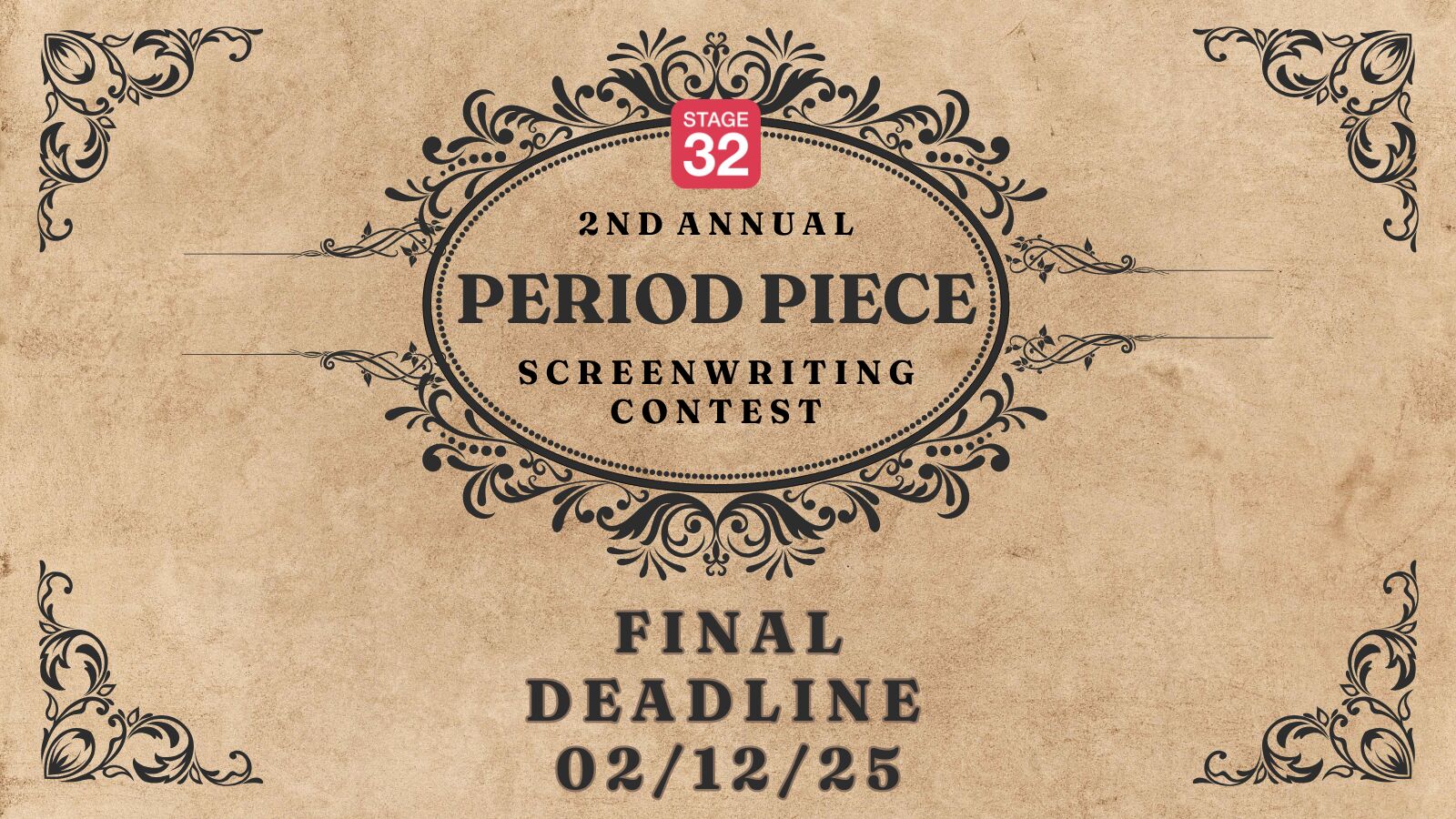
It should be possible. I don't have all the tools I would like but I am happy to have a listen and fiddle and see what I can suggest. From this and other discussions I have found recently, there might be a bit of a support niche here :)
Hi Duncan, thank you very much for your reply and fiddle-interest ! ;) :) Below is the audio link of a few short excerpts on Dropbox (an mp3 made from a 48hz uncompressed 16 bit wav). The first 8 sec is an example of the extreme thud sound, followed by others less extreme. Apparently the sound was recorded only on the left audio track and so in Adobe I had added the "fill right" filter but removed it for this fiddle-test. Besides thud sounds, speakers have heavy accents too :( https://www.dropbox.com/s/fmaqyych43zo6aw/Parents_Audio.mp3 Thanx again and have a super great day !
Hi Alle, please refer to my original post comment at the beginning ; I had already experimented a bit in Adobe Audition with spectral display and other filters. Also, the mp3 is just an example for Duncan to fiddle with ; I'm well aware that mp3 is compressed (it's not in my orig project). And yes, of course, "fill right/left" do not remove thud sound, it was for another issue. Before posting this question I went through entire audio track and cut out thud sounds keeping only the best audio sequences for editing purposes so that if nothing can be done, I use only the best. Lastly, I appreciate very much your offer and will probably take you up on it, but at this moment I need to get offline, more later and thank you for your response :-)
Hi Julie, I am downloading it now so I can hear exactly what we are talking about and see what might be possible.
1 person likes this
You can remove it in Audition if its not that bad a thump with plugins in there. If there is dialogue running over it I suggest purchasing Izotopes plugins as they are great for removing pops, clicks & thumps. Just remember to replace the audio or hide with with a faded in & faded out background noise from the same room. I've done this with noisy synths, unwanted clicks from an old electric guitar & your very reason - spent hours on it but its is doable. Good luck.
There is pretty significant handling nose there on the track. That first section is pretty severe. I will have a fiddle one I have downloaded some trial versions of some tools and see what I can do. The second longer sec ion should be easier as the lady's voice has no low frequencies which should enable me to filter out most of the low end. Hopefully we won't have to delete whole chunks of audio but can repair it. Yay, photoshop for audio LOL
1 person likes this
And this is why we shoot 30 seconds of room or ambient sound. So when you do as Alle offered, you can cover it with some white noise of the ambient sound. Lessons learned.
1 person likes this
I've found it fascinating how room sound works so much better than digital silence even when the room is totally quiet.
1 person likes this
Here is a quick and rough change - its not perfect by any means but it shows that it certainly is possible to make a difference. https://www.dropbox.com/s/ve2s8c92ggafo8t/Parents_Audio_edit.mp3 . That was spending about 15 mins on it playing with tools I haven't used before. Hopefully this gives you an idea of what is possible.
1 person likes this
It is possible, depending if the thud noise is married to dialogue or perhaps between words in the dialogue, it might be able to be removed manually within ProTools. A good dialogue editor can remove quite a lot without the aid of third party apps and plugins. If the mic bump is married to the dialogue, then I recommend iZotope RX3 Advanced Spectral Repair. An experienced sound editor should be able to help you out.
Well Julie. It seems you have a few options: re-record / ADR, get it fixed by a dialogue editor e.g. Alle who has offered and does this professionally, Duncan who wants to do this and lots of other stuff professionally or someone else, or use some of the tools mentioned yourself and fix it in house. An aspect to the decision will be how much audio needs fixing / replacing. Just the attached sound file worth or house of dialogue in different locations and characters. Its your call as to which will work better operationally, logistically, financially and relationally. I hope you do get a suitable solution and that your film does well. This has been an interesting discussion.
1 person likes this
Hello Everyone, I was out of town, sorry for the delayed response and thank you all very much for your advice, comments... DUNCAN, it's EXCELLENT what you did, braVo and thank you so much ! What tools did you use, may I ask ? And, yes, the sample of audio I gave you is a range of issues on this entire shoot and there are a lot more of the "severe handling noises" than not :(. Regarding the beginning with the worst horrible sounds, the woman's voice sounds a bit distant-tinny-high-pitched, but it's so much more acceptable-fine than what I had attempted to do here, wow ! And of course the rest is impeccable ! You are a master "PS for audio" ! :-) Thank you again, and I will pass your name onto the Director of this film for future post-prod sound work. DAVE PAUL thank you very much for your advice and info, will add to my notes :-) SIMON I was not there for the shoot, I was hired to edit this film, but I'm doing a bit more than just that the more I work on this project... ALLE I just posted this topic to see what type (if any) of responses I would get, as I stated to Simon above, I was hired to edit this film, not to do sound, but I've kinda become like a co-director on this film and doing much more than just editing...I never rejected your proposal and I appreciate it and I will pass on your offer to the director of this film. And I do have some audio tools, just not the expertise to use them the best I can nor the time to focus just on sound although I try to learn new things constantly... CHRISTINA thank you too for your input, well noted :-) JOHN thanx for the info. I received this footage with only one audio track, but I will ask the Director to verify that the footage was captured correctly, but I have a sinking feeling that it is what it is unfortunately... TO EVERYONE, thank you again and bonne journée :-)
Hi Julie, thank you that you appreciated my rough efforts. I would love to hear from the Director if you want the whole sound processed. I used a trial version of Isotope RX Advanced and some PSP mastering EQ. As you noticed there is more that can and should be done. Both Alle and I (and, I am sure, others) can provide these services for your production if you wish, perhaps contact one or both of us directly to arrange logistics and quotes. I would love to assist with this project and would be happy to work out a "first offshore Sound editing Job" rate, but its obviously up to the director who this is farmed out to. All the best for the project and I look forward to possibly working with you in the future. A Bientôt!
1 person likes this
If you haven't solved the problem by now, start by downloading a copy of Audacity to edit the sound track. Assuming the bump isn't mixed with important dialog, isolate the part of the track that carries the bump sound, and "amplify" it by a NEGATIVE value (say about -10 dB). That will suppress the sound without affecting the timing. Then find a piece of time that has just background room noise, and copy a section of it that is the same length as the blanked segment over the blanked spot, so you don't get a dead zone. It ain't simple, and you have to be very careful, but it would work.
Hi Charles, that;s a good idea too except that in some spots the noise is during some dialogue which makes it a bit hard to just replace the audio. Actually I didn't investigate to see if the same word was elsewhere in the script. Anyway I guess we will see if they farm it out. good suggestion, often that can work really well
1 person likes this
In both Adobe Audition and Goldwave, if you can isolate the sound, meaning there is no other sound mixed into the unwanted noise, you can capture that sound, and then select a filter for that and remove it from your file. But this always introduces some level of distortion. While recording room quiescent sound should always be done to put into blank spots, it doesn't help during ADR. During ADR, you really want to get the actual room acoustics, or at least mimic them with an appropriate echo. If you don't the replaced part is obvious. Nothing against Audition, it's good, but Goldwave is generally easier, less expensive up-front cost, and you only buy it once. ("Sounds" like Duncan knows what he's doing.)
Wow Clint that sounds challenging. I think it would be pretty satisfying when you completed it, although it would make you look at recordings played in court in a new light! Excellent example of the great work sound editors can do!
1 person likes this
LOL thank you Dorian. The only time I have used Goldwave was to create the correct format audio files for the NEC VoIP system at my IT job. Thanks everyone too, this has been a great learning experience and a great chance to hear from and connect with some excellent people in a field I really want to get into. Have fun
Clint, wow! I have some understanding of how difficult that would be. Impressive. Other superlatives!
Cool!
Try sound soap 2.
you can also try Izotope RX3 plugins, very efficient
That's what I used for my 'fiddle' test.
There's now Sound Soap 3: http://www.soundness-llc.com/soundSoapFeatures.html
Good No Film School article on audio editing today: http://nofilmschool.com/2014/06/eq-tips-tricks-tackle-audio-issues-film/
1 person likes this
Thanks Dorian, a good basic introduction. I would have had picked slightly different frequencies but Australian voices are a bit tonally different ! Certainly the best way to get good sound as they said, is to capture good sound.
Rvox plugin
Give me a link to your problem sound so I can download it. I will then have a go with some tools / expertise I have but don't get your hopes up to high. The frequency spectrum of a direct thump on a mic is very broad and will probably contain a lot of both high and low frequencies.
Hi David, If you have any success, I would love to hear the before after.
Hi Julie, give me the link - je ne vois pas.
I'm confused is it Julie or Ken who has the problem with the thump?
LOL. In a nutshell: Julie has the audio tracks. We had a discussion about techniques. Julie posted an MP3 of some examples of the issues. I loaded up some tools and did a quick fiddle (about 15 minutes with Isotope RX adv) to see what might be possible and uploaded that back for Julie. She was pleased and went back to the director with the options of ADR, fixing or reshooting. She (and the Director) now have the choice of strategy and then possibly to talk to one of the many people around the world (including yourself) who have offered to process this material. Ken wants to hear a before and after perhaps to know who to work with for his projects. I hope this helps :)
Aha...catch up time. So down to nitty gritty... where do I get hold of the example audio? Also mp3 would not be the best file format to do sophisticated processing on, due to the amount of number crunching that has already been done converting to an mp3. What would be ideal: A short section of the problematic audio, about 15 seconds with the thump right in the middle at about 7-8 seconds. If there are widely different magnitudes of thump, then 2-3 examples. Audio format should be as originally recorded with no bounce down, probably at 16 or 24bit WAV (uncompressed) file recorded at 48Khz. I seem to remember someone saying that it was recorded via a camera mounted mic. So depending on the type and quality of the camera, hopefully the audio recording settings will have been left at default which are normally as above. Best to send the files to me via dropbox or similar. You can find my email address on my composer bio page: http://sultansound.com/productionmusic.html A cure just might be possible, but don't expect a miracle!
True. What I did was a proof of concept for her just to see if there was any hope. I showed there was and now we are all wondering what will happen next in this project. There is no denying that the better the quality of the starting audio, the better the final result: mic placement and choice, talent performance, control of background noise, recording quality, resolution of the audio and then the tools used in post and final delivery. I wish you well, all who work in this area as I hope to get more work myself as I expand into this industry from my work with music.
Hello everyone, thank you for your comments and advice, but I'm closing this topic thread because I'm still editing the film and have a long way to go ! The reason I posted this topic in the first place was to see whether or not I could possibly use this footage and thus did not want to waste time using it if indeed the sound could not be corrected. Everyone is free to continue with this thread, but please do not expect a response from me. Note: maybe before posting it's best to read the previous posts because some people are proposing the same advice, and having the same comments, etc. Again, MERCI BEAUCOUP BONNE JOURNEE ! :-)
Hi Dave, thanks for your info, I'll add it to my list of tools :-) FYI I'm not sure you noticed that I tried to close this post awhile back because the film is long finished. Have a nice day.