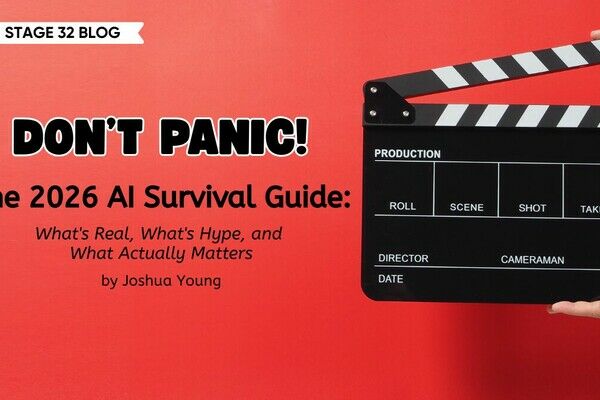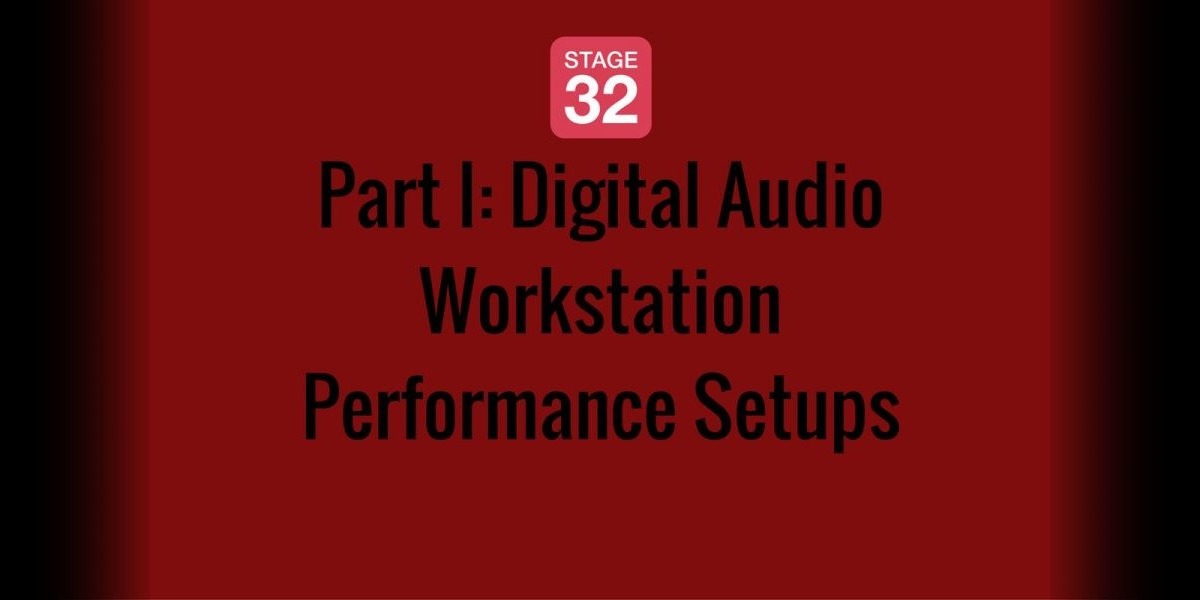Part I: Digital Audio Workstation Performance Setups
Most music producers, arrangers and film composers in this day and time are using a Digital Audio Workstation(DAW) for all of their musical needs.
Some music manufacturers have created DAWs that are exclusive all in one proprietary pieces of hardware, allowing you to record audio to an internal hard drive for playback. However, the disadvantage that most hardware DAWs have, is that a person must rely on the functionality of that sole hardware unit, based on the design and interest of the parent company supporting it. Usually this means that when a person is using a hardware DAW from an audio company like Roland, or Tascam, they will have to wait for new plug-ins and/or other expansions to be released by that company for their specific model DAW.
The most popular platform being used for DAWs today are personal computer (PC) based DAWs. Meaning, most people that use DAWs currently in this day and time are using them with either an Apple Macintosh based computer, a Microsoft Windows based computer and slowly, more with Linux OS based computers.
Personal computers already have all of the necessary components and hardware to handle digital audio recording. Computers are so powerful today with the current brand of Intel and AMD processors running them, that producing an entire album with tons of instruments and vocal overdubs is not a problem. A film composer scoring a full orchestral arrangement for a documentary or video game soundtrack is no longer creating as big of a strain on a PC system, which was more likely to occur a decade ago, but, there are a few things collectively that will dramatically increase a computer DAW's performance to ensure that you can squeeze every ounce of performance of your computer for music. The following suggestions will give you a huge advantage with running your system like a professional:
1. Use Multiple Hard Drives
It really does put less hassle on a single hard drive if you have another physical hard drive in your computer, solely dedicated to another task. You could buy an 2 EIDE Terrabyte (TB) drive, and partition it into multiple parts to contain your OS|DAW|Audio|Samples|etc, but this is technically a very bad idea. Every time you need to access those particular items, you are making your hard drive constantly jump from one end of the drive to the other, looking for that particular file to complete a PC request.
In other words, there are certain files that your operating system always needs to access and there are certain files that your DAW always needs to access. If you are using a software sampler, which nearly everyone does for sample libraries, then you are constantly accessing .wav files for that as well. Imagine if you needed to transport 5 different people in a day, each of them 20 miles apart, with only yourself and your car. That's certainly possible, but you would definitely start to rack up mileage and you could only really visit each place one after another.
Now imagine if you had 2 other friends of yours that could drive their car and visit those other places with passengers for you, until you've finished with your first location. Then the outcome would be different, because when you've completed what you're doing, at the least two additional visitations for the other passengers have been completed as well. Allocating a hard drive for just your OS, a hard drive for just your audio and a hard drive for just your sample libraries will give you the same streamlined effect as our previous example. Also, a multiple drive configuration certainly puts less wear and tear on a single hard drive. Plus, not to mention, if a DAW with only one single drive containing EVERYTHING unexpectedly crashes, you could possibly lose everything that you've been working on. You wouldn't be able to create any music until you replaced that single drive. At least with a multiple drive scenario, if your sample library crashed, you could still use your PC because of the OS hard drive still functioning.
2. Invest in SSDs
I can assure you that this is not merely an opinion, nor a debate on my end. There's absolutely no question whatsoever that the speed of a SATA Solid State Drive(SSD) is immensely faster than a SATA EIDE drive. It is night and day. For a long time I myself had been using multiple SATA EIDE 7200/64mb cache rpm drives for my DAW setup. I figured it was okay, because hard drive space had become fairly cheap, you could buy a lot of it to store lots of sample libraries and 24bit audio files.
The problem I started to run into is when I started a couple of film scoring projects that were comprised of orchestral mock-ups. My templates took FOREVER to load into my computer. I could actually start loading a Cubase film project, leave my computer and maybe make a sandwich, or get something to drink from the refrigerator, watch some tv commercials, sit back down to my computer and I might still have one or two minutes left to finish loading everything in the PC.
When I converted my DAW's audio files onto new SSDs, there was absolutely no comparison in performance. Everything loaded so fast, that I wasn't sure if my computer skipped some files, or really loaded everything needed and was finished. It was the difference of seconds to minutes. Where as before it may have taken five minutes for my full scoring project to load, now the same project on an SSD maybe took 45 seconds, if that long! There's NO WAY I could see you going back to using EIDE drives after having used an SSD.
Why are SSDs so fast? Because there are no moving parts in SSDs like with an EIDE hard drive. It's the same concept as the memory sticks of RAM you use in your PC. If you have sample libraries that can take advantage of disk streaming, then SSDs are the best performers of choice. It will be a big performance enhancement to your DAW, huge in fact, especially if you are a film composer loading orchestral libraries. 50Mb of sample data isn't really that big of deal to load from a hard drive into RAM for a PC, but if you've built a template of orchestral libraries that reach up to maybe 3 gigs worth of sample data or more, you will notice a lag in loading with a conventional EIDE hard drive.
As a slightly technical note, please consider this. To obtain the full SATA 3 (6gb/s) speed increase of a SSD drive verses and EIDE, you'll need to have an available SATA 3/6gb port on your computer's motherboard that will accommodate that protocol. All current motherboards as of this writing accommodate regular SATA ports, but usually the more expensive motherboards accommodate several more SATA 2 and SATA 3 ports than the entry level motherboards. Usually entry level and less expensive motherboards will provide you with 2 SATA2 ports and 2 SATA3 ports for your use.
*Note, It is possible to connect a SATA 3 SSD to a SATA 2 port on your motherboard and work without technical problems. The only difference is that your SATA 3 SSD drive will only be able to function at the speed of a SATA 2(3gb/s), which is half as fast as if it were connected to a SATA 3(6gb/s) port, conversely, a SATA 2 SSD connected to a SATA 3 port on your motherboard will STILL only provide you with the speed of 3gb/s of data speeds.
SATA 3 = 6 gigbits per second, or 600mb/s(600 megabytes of data per second).
SATA 2 = 3 gigbits per second, or 300mb/s(300 megabytes of data per second).
3. Invest in more RAM
The more RAM your PC motherboard can handle, the more you should consider upgrading towards the higher end. All 64bit operating systems can accommodate at the least 128gb of RAM. As of this year in 2016, I'm not certain if there are any PC motherboards that can accommodate that much physical RAM to be used. Maybe some servers, I'm not sure, but either way, you should certainly take advantage of most modern motherboards that will allow you at the least 16gb of RAM. If you can get 16gb of RAM, buy it. If your PC can physically handle up to 32gb of RAM, max it out if possible. You'll be glad you did in the long run. Having more RAM will allow you to load more samples from multiple libraries without having to rely solely on your hard drive to stream most of the sample audio files for playback.
Also, the more physical RAM your DAW uses, the more efficient your computer's operating system can run for processing multiple tasks in the background in real time. As well, consider that many modern day sample libraries are developed with the mindset that they will be running on a more up to date and current Intel or AMD processor. It's not at all uncommon to now purchase sample libraries that contain many thousands of .wav files, simply to achieve a much more authentic and realistic replica of different acoustic and electronic instruments. Now there are sample libraries easily close to 40 gigabytes in size, with its samples recorded at 24bit/48khz fidelity. This means audio files larger than 24bit/44.1khz will need more CPU processing power to be handled in real time and more RAM to load and playback those audio files in your DAW.
My RAM recommendations for a 64bit DAW, is a basic and comfortable start for music production which is 8gb of RAM. If you're producing most popular music like pop, edm, R&B, hip-hop, reggae, singer-songwriter, rock, etc., then 8gb of RAM will usually be fine for taking care of more than most common DAW functions. Sure, you could technically get away with a DAW running on a PC with only 4gb of RAM and some people still do, but you will notice so much more responsiveness and ease of use with your DAW by buying 8 gbs for RAM.
However, once you start to get into arranging soundtracks with orchestral sample libraries, 8gb of RAM is just a minimum starting point. In fact, some orchestral string libraries alone recommend no less than 8gb of RAM for practical use and that's just the string section of the orchestra! With orchestral templates, just consider that you could easily be loading more than 40 or more instruments into your PCs' memory all at once. Also consider that some dsp plugins will take up more RAM than others as well, many people combine software synths simultaneously with sample libraries for playback. RAM helps that out with your DAW immensely.
All in all, just remember that more RAM helps your computer run easier and is much cheaper to buy in this day and time.
Next month, I'll touch on some suggestions that can optimize your DAW and doesn't have to cost you much money.
About Dana Solomon:
SESAC affiliated keyboardist, producer, and composer Dana Solomon has worked with a range of media productions that have sought out his immersive, emotionally-charged sound. His sophisticated, multi-layered compositions echo the influences of composers & artists like Chopin, Brahms, Thomas Newman, Alan Silvestri and Danny Elfman. As well as being influenced by musical genres ranging from electronic to singer-songwriter.
He has earned national and international TV exposure thanks to compositions featured on HARPO Productions’ “The Oprah Winfrey Show.” He worked for Sony Interactive on development of their “Caliente: Reggaeton Construction Kit” – a library of loops made available for multimedia production licensing. And of
course, he has worked as a film composer on several independent productions, such as composing the trailer score for the short film “Damp Soil“; and including the films “Behind These Doors” (2012), the documentary film “Holding Court: A Basketball Legends Reunion” (2011), and the short films “3 Days of Self-Destruction” (2013), “Patriots and Tyrants: Served Cold” (2015), and “Patriots and Tyrants” (2014). He also was a 2012 & 2013 top 5 international winner at The Indie Gathering Film Festival scoring contest in Cleveland,OH for different indie film trailers.
Dana attended Philadelphia’s West Chester University as a music education major in piano and a voice minor, with a classical music curriculum. He later developed his professional career as a paid staff producer for the previously operated commercial
recording studio 3rd Story Recording in West Philadelphia, as well as previously working as a studio apprentice for Bill Jolly, Philadelphia keyboardist and composer for the late jazz legend Grover Washington Jr. “Learning from him gave me vast experience in audio engineering, arranging, production techniques, and something that no single textbook can explain to you – how to deal with people,” says Dana.
More than just a composer, Dana has also cultivated years of technical skills and the refined hearing required to complete a professional sounding mix in post-production. He works with a custom-built computer running many pro audio applications, pro sample libraries, synthesizers, and audio processing tools for his production needs. This allows him to professionally arrange, record, and edit any midi or
digital recording project from his current DAW(digital audio workstation) project studio. But despite all the technological advances, he never lets the computer do all the work.
“All these devices won’t make good music on their own. They’re just tools to help me create what I do best, and that is music,” says Dana. “As beneficial as these things can be, I always remember that I’m a musician and composer first. I would rather focus on the strength of my compositions thematically and musically, rather than solely upon the sonic quality of the sample libraries I use to mimic an orchestral ensemble from my DAW. My philosophy is simple: I would never give a client a final product that I don’t feel confident is my best effort. If I don’t have complete confidence in the music I deliver for a project, then why should they?”
Like this blog post? Please share it on social media (Facebook, Twitter, LinkedIn, email etc) by using social media buttons at the top of the blog. Or post to your personal blog and anywhere else you feel appropriate. Thank you.
As always, we welcome thoughts and remarks on ANY of the content above in the Comments section below...
| The Arab World in Cannes |
| RB's Stage 32 News, Notes, Discussions and Other Fun Stuff (June 17, 2016) |
Search Stage 32 Blog
There are now 4060 blog posts for you to enjoy. Search them all by tags below.
Acting, Advice, Cinematography, Coffee & Content, Composing, Contests, Distribution, Featured, Filmmaking, Financing, Inspirational, Networking, Producing, Screenwriting, Success Stories, Tips, Trending,Relevant Tags
Recommended Articles

A Case Study In Slow And Steady

Insider Intel: New Year, Same Hollywood. Or Is It?

Find Your Footing on Stage 32: Join Our December Community Open House

The Author + Screenwriter Collaboration: Adapting A Novel Into A Screenplay

From Beats to Boards: A Systematic Way to Plan Your Screenplay

Film Contracts Made Simple: Expert Tips To Protect Your Work

Stage 32 Is My Magic Key To International Networking And Education

Forbes Spotlights Stage 32 Certification!

How to Get Help from Stage 32: Meet the Teams Behind the Scenes