Everyone has a different way of starting a script. How do you usually start before your "fade in" and what is your favorite tool for doing so? I've tested Adobe Story fo a while and I personaly like the Web Typewriter from Big Huge Labs, but CELTX is the one I always come back to.


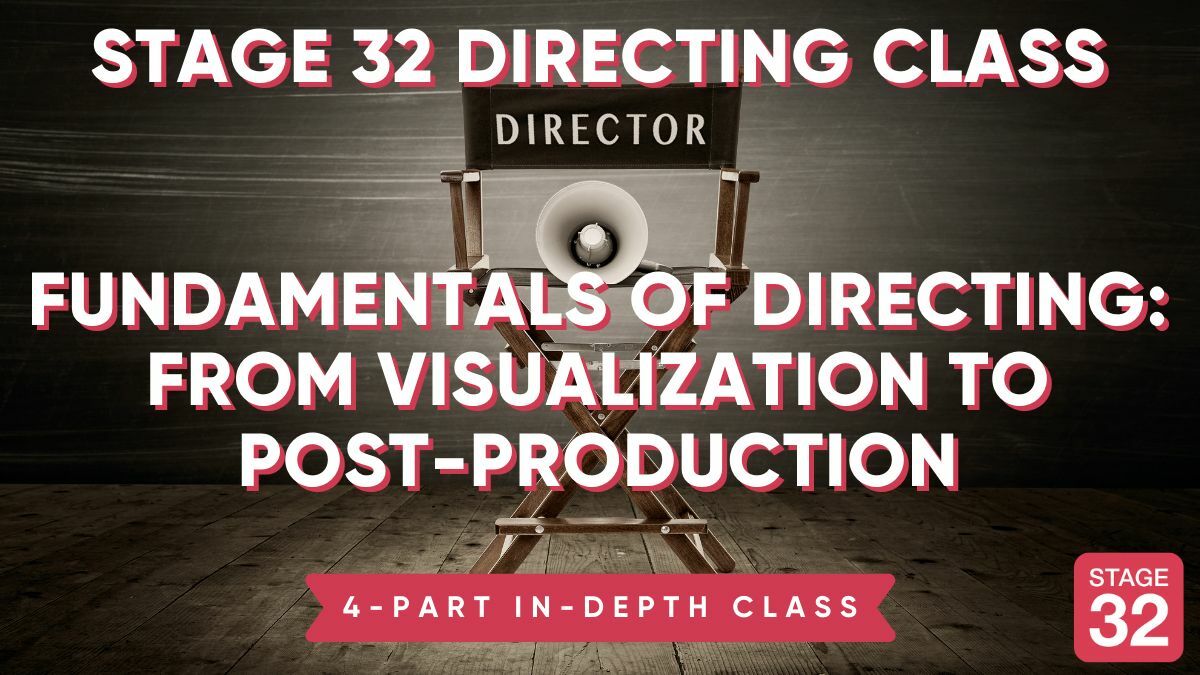
Celtx
Uesd to be CeltX, now it's FinalDraft
FD.
3 people like this
Quill pen, blood of virgins.
I use final draft for the script. In addition to google docs and a notebook for outlining and notes .
1 person likes this
Recently switched from Final Draft to WriterDuet. It's fantastic! So many more features than FD -- intuitive, useful things that you wish FD had. And it's being updated all the time. The developer is very responsive. Plus you can backup to .fdx (and upload .fdx) so you never have to feel you've left FD completely. Plus it has amazing collaboration tools, if you're into that.
1 person likes this
Just reread your post - sorry, you're talking prep work. I started using Scrivener this year and it works really well for me. Great place to keep and organize everything. Brainstorm on paper first, then I do a short outline, 1 page, plus character profiles - and can keep it all in Scrivener. Then I do a full beatsheet and each scene is one file which I can then organize into Acts. It becomes my working outline which I keep up-to-date through rewrites.
I prefer Final Draft. It is easy to use and user friendly as compared to others.
2 people like this
Final Draft - it's clunky but it's industry standard and I spent so much damn money on it, I intend to take it to the grave.
At this stage of my career, it's my voice. I pitch everything first now. Then I write.
1 person likes this
Good to see your opinions! I tested Final Draft too, it's very responsive and clean, a cool workplace - but I couldn't work without some of the tools Celtx offered, specially Index Cards. I don't know WriterDuet, but I'll check it out! And as for the writing process, I usually start with a very basic storyline, followed by a general Step Outline. It helps me get most of those "random" ideas out of the way in organized fashion. Now, I only start writing after the Index Cards. I thought this would make it very dull and predictable to write, but I found that often I'm still surprised by new ideas even after having it in all the cards. Thank you all for sharing!
1 person likes this
Final Draft has "index cards." In color too. :)
Does it? Damn, I tried looking for it in the help files and couldn't find it, I thought it was odd for it to not have that feature. I'll check it out, Final Draft is pretty damn good. I love Celtx, but the fact that it's (for now) just in the cloud makes me feel a little insecure sometimes.
1 person likes this
I'm thinking of switching from FD to FadeIn but I kinda like the dumb computer voices you can use in FD to read your script out loud. :)
1 person likes this
Diego, the "index cards" are found under "View." You can also find tutorials on FinalDraft.com or YouTube. A simple search on Google will do. :)
1 person likes this
Phillip: I've never used the dumb voice in Final Draft. It sounds kind of fun
I've used Story for my student projects, but I'm looking to branch out to something better myself. Story is fun to play around on, though.
1 person likes this
+Beth Fox Well, that was easy. I just found it here haha thanks for the tip. Talk about not being patiente with the bloody thing.
Mallory J. - Story is VERY complete, the only thing that bothered me a little were the production tools. They're not as intuitive and responsive as you might expect, and sometimes the program would slow down if you have a big project. But they should fix that over time, I just settled for Celtx by personal preference, but Story is superior in many ways.
1 person likes this
@Sue - go to Tools > Assign Voices. From there, assign voices to each of your characters from the options available. You have options to assign a male or female voice, as well as to vary the pitch and speed of the voice for variety. When you are done, Tools > Speech Control will get you going. It will sound weird and computery at first but, if you assign each character a different gender and pitch/ speed then listen back to it a few times, you will being to 'listen' to the computer voices with an ear that 'hears' the voice they should have. I swear it works a lot better than you think it would :-)
I use Scrivener for prose and non-fiction. Movie Magic Screenwriter 6 for screenplays.
Index Cards!
Phillip: Using voice tool right now and really cool. Catching me some typos.
1 person likes this
The old studio hack I worked under years ago advocated index cards and when I could only work on a screenplay in the evenings after work - it was my preferred method of planning. Now - if I am working flat out on a first draft, over a four week period, I prefer to work out a very detailed beat sheet - which I print off and bind with a single brass fastener in the top l/h corner. The beats become in effect scenes - and I often end up incorporating text from the sheet into the screenplay. I also make my first draft more descriptive than is fashionable today - as it makes it much easier and more exciting to read. Later when the project is sold and becomes a collaborative process - I make the descriptive passages leaner and meaner depending on the director I am working with. A good friend, who I am working with at the moment prefers richer descriptive passages - in that it seeds visual ideas into his imagination when he is story boarding. I am still using Final Draft version 8 - which, listening to you guys would seem to be a tad out of date. I gather the software now talks back?
I've only used Final Draft... up to FD9 now... I love the index card feature, the scene reports, and character reports, the voice option, etc. I've never felt I needed anything else so far. :-))
1 person likes this
Don't get the cart before the horse. The software you use is a personal choice. No one sells a book or a script because they used a certain software package.
2 people like this
It is about the story, the execution, the characters, and the theme. Not about the package. The software can only help you format the script and organize everything in one place.
2 people like this
Him and Varun, I totally agree. George Martin and Eric Roth both use hideously outdated softwares and look at what they write! And Stephen King wrote a book once in handwriting. Granted, it was a shitty book, but still. I just wanted to see what you guys thought, because it took me some time to find a workspace I was confortable with, and that helped my writing process instead of limiting it.
2 people like this
But Jim - the software makes life so, so, so much more easier. Many of you guys have got no idea what it was like typing out a screenplay on a portable Olivetti on your lap. On the other it did look much more romantic. In those days you felt you were a real writer - hammering on your typewriter, your landlady screaming at you to 'stop that bloody noise', a Gitane smouldering in your lips and a very cold and a very black coffee fermenting at your elbow. Those were the days - now where's my hideously outdated software.
1 person likes this
My favourite writing tool is my brain.
2 people like this
@Michael, does it convert to PDF? ;-)
1 person likes this
I use Celtx.
1 person likes this
My fav is Celtx-not only for its ease of use, but as a lucky charm too, as I got a small "job" with my very first writing caper with Celtx. I also like it for its yearly screenplay competition:-). It opens up in Sept/Oct 2015 and I aim to make a swipe at it.
1 person likes this
Unfortunately, Michael, no one else can use your brain so suggesting a more accessible tool that you use would be more helpful.
My favorite writing tool is a pencil & legal pad. When I hear a new story knocking, I begin by making a few notes – a few brief words, some doodles with arrows – call up a few character names/bios, draw connecting lines, throw in a few scribbles. The whole thing looks a mess but a story seed has been planted – or not. Then and only then, I use FD to write opening scenes – if I like it, I keep going; if I don’t like it , I stop.
I write most of my fiction and script on pen and paper then type them up in either LibreOffice or Celtx. I'm sticking with free software for now, although I wouldn't mind upgrading to Microsoft Word someday in the future.
Is there a version of Microsoft word - that has a screenplay software option?
1 person likes this
Andrew, there is a screenplay template you can download from the Microsoft site, and Jeffrey Scott has a tutorial on how to set up a macro, I think to write screenplays.
1 person likes this
@Andrew, or you can use dedicated screewriting software, Writers Duet has a free option, think CeltX does too, they are more functional than a Word version... many writers use Finl Draft, Fadein, Movie Magic etc... depends on your budget as these all cost $s Check out - http://www.screenwritingspark.com/best-screenwriting-software/ - for reviews of most of the leading sofware.
1 person likes this
Yes there is a screenwriting macro for word, but there are difficulties converting word.doc files into CELTX and FD. (Line spacing goes screwy and margins run amok – along with a few other issues.) Most scripts are transmitted as .pdf files. FD and CELTX(?) both do this effortlessly. As to cost; all screenwriting software costs money. If you’re serious about becoming a professional screenwriter, you will need to invest in your chosen profession. FD has become the de-facto industry standard and I’m sure that CELTX, Movie Magic and other formatting software may be “just as good as FD” but the industry seems to have settled on FD. Your choice – go with the flow…or not.
1 person likes this
There's no difference between a .pdf script created by Final Draft and Celtx. Until I "make it big", I'll stick with the free version.
1 person likes this
I personally migrated from FD to Fade In which reads and writes to FD and the other "standards". It costs quite a bit less and does everything I need to do as far as writing spec scripts, and as someone pointed out there's really no difference when it comes to submitting a PDF. Also the updates are done in a timely fashion and are free if you bought the software. It's a win-win situation so far.
Sorry Guys - I have been using Final Draft for years. I am on version 8 - which is rather creaky by today's standards but I like it - and it is industry standard. No - I was just curious about a screenplay option for Word - as I had never heard of such a thing. Thank you for giving me the low down. I will stick to FD - and contemplate upgrading to a version that talks back. Sounds fascinating - and a damn sight easier than trying to get the local screenplay meetup group to read aloud your latest draft.
My mind.
Andrew, I used FD8 for many years and just recently updated to FD9. 8 was very comfortable to work with and It appears that 9 just made it more complicated but not better. It could be that I just haven’t figured it out yet. 8 talks back and reads your script in those strange computer voices.
Doug: I like FD 8 as well. And newer doesn't always mean better. The talkback tool is great for helping catch omitted words.