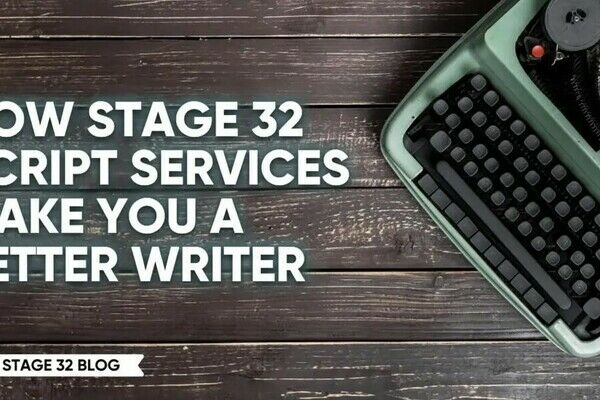How To Stay on Top of Casting Directors, Agents & Producers with Google Alerts
Trying to monitor multiple things at once is challenging in your acting career: Casting directors, agents, casting calls, release dates, project greenlights, series renewals & cancellations, the list goes on and on.
Even if you are an avid reader of the industry trades- Variety, The Hollywood Reporter, etc- you can miss some things that might be of interest. There have been many times when I saw a submission notice, or an opportunity, only to have missed a deadline, or know that hundreds of other people have jumped at the opportunity first.
A solution to this issue is to make a google alert.
What is a Google alert? It is a notification system for any word, series of words, or phrases. Google will search all media, including websites, blogs, and videos on the subject of choice, and then alert you, either in a digest or in real-time.

To make a google alert, to go google.com/alerts. Make sure you're logged into your google account first.
At the top of the page, it will say alerts with the sub-heading of Monitor the Web for Interesting New Content. In the search bar type in the person, place, or subject you want the alert on. An alert preview below will pop up with the latest examples within the last 24 hours.
Be careful that the alert can be too broad, you'll get a dozen examples. The same goes with multiple words or phrases, as Google will alert you for every word in the phrase you enter.
For example, a google alert for casting calls will give you searches for casting AND calls. I would be as specific as possible like entering the name of the casting director or firm, for example: Feldstein/Paris Casting.
To narrow searches down even further, click on show options to define your filters. The first prompt will ask you how often do you want the alert? You can choose As-It-Happens, At Most Once A Day, At Most Once A Week.
If you choose once a day or once a week, you'll receive a compilation. The next prompt is to ask you your sources. Choose automatic over blogs, news, web. Your source should come from anywhere and everywhere.

As for language, choose English, unless it's not your first language.
As for the region, choose the United States or wherever country you live at the moment. If you choose any region, then you can end up oversaturated with info on countries that are irrelevant to you.
In the how many section, choose only the best results. All the results might get you a lot of duds, wasting time and filling up your inbox.
Finally, you are ready to press to create alert. Push it and it'll show up on your my alerts.
Now rinse and repeat!
As you can see, you can go to town by creating as many or as few google alerts as you'd like. My suggestion would be to create alerts for things that are time-sensitive. Casting calls, grants, jobs, anything with a deadline, or anything newsworthy that is deemed old after 48-72 hours.
A lasting tip would be to turn on your email notifications for iPhone or android. That way, you can respond to them right away.
Let's hear your thoughts in the comments below!
Got an idea for a post? Or have you collaborated with Stage 32 members to create a project? We'd love to hear about it. Email Ashley at blog@stage32.com and let's get your post published!
Please help support your fellow Stage 32ers by sharing this on social. Check out the social media buttons at the top to share on Instagram @stage32 Twitter @stage32 Facebook @stage32 and LinkedIn @stage-32
| Stage 32 Certification Welcomes Zagreb, Croatia! |
| 10 Tips to Nail Your Next TV Pitch |
Search Stage 32 Blog
There are now 4035 blog posts for you to enjoy. Search them all by tags below.
Acting, Advice, Cinematography, Coffee & Content, Composing, Contests, Distribution, Featured, Filmmaking, Financing, Inspirational, Networking, Producing, Screenwriting, Success Stories, Tips, Trending,Relevant Tags
Recommended Articles

Stage 32 + Mark Creative Management Partner For Exclusive Opportunity for Writers to Land Representation!
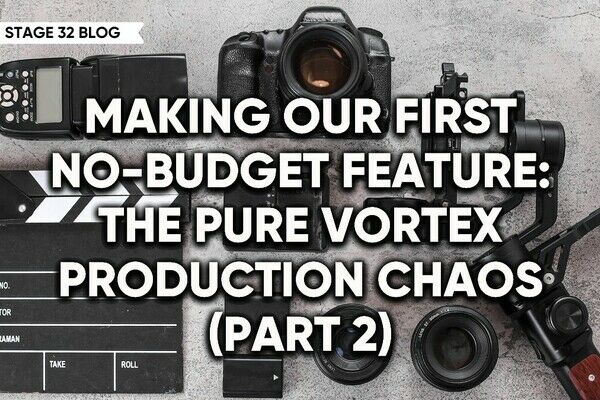
Making Our First No-Budget Feature: The Pure Vortex Production Chaos (Part 2)

Want Success in the Entertainment Industry? Start Writing Your Own Narrative

Insider Intel: 2026 Predictions

4 Reasons To Have Audio Description On Your Film

Insider Intel: Packaging your Project- The Chicken or the Egg Dilemma

Don't Let the Momentum of November Write Club Die: How to Stay Active Into 2026 & Beyond!

Coffee & Content: Why Your Pitch Needs to Be Human
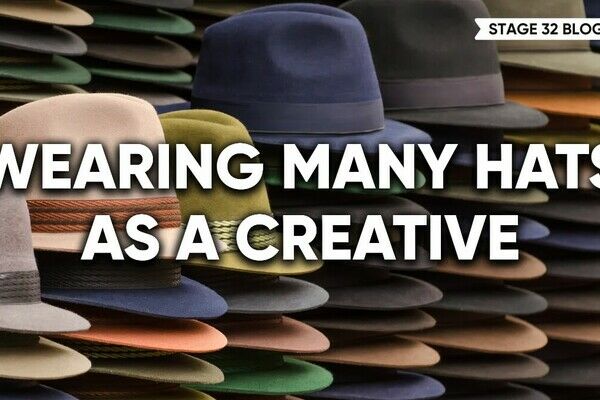
Wearing Many Hats As A Creative