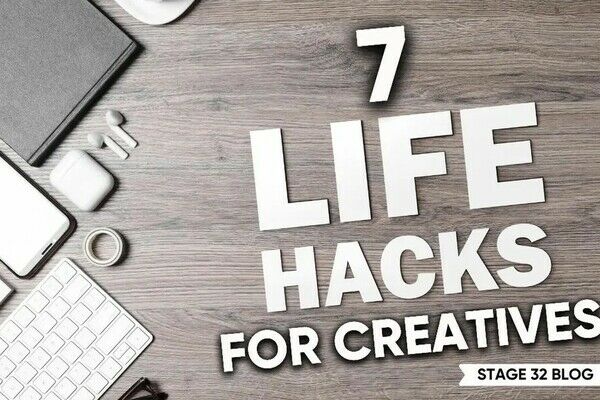5 Tips for Aspiring Music Producers and Composers - Digital Audio Workstation
Currently in this day and time, with modern computer technology, there are plenty of options to choose from when it comes to purchasing and using a DAW (Digital Audio Workstation). Using a DAW, also means the use of dedicated music software, in conjunction with a personal computer and a separate pro audio interface. Some people still prefer to center their music production around a hardware based DAW, which is an all in one box for sampling, sequencing and looping. Often hardware DAWs are usually used with loop based styles of music, such as; electronic, hip hop, R&B and similar genres. If you're serious about writing, recording and eventually mixing your music, you'll need a good DAW that will accomplish all of these tasks seamlessly all the time.
1. Research all DAWs available.
Stop and think how some people prefer using an iPhone verses an Android mobile phone, or vice vercer, in the same way some people prefer using one DAW over another. Whichever mobile device you choose, the main function of any mobile phone is whether or not it can make and receive calls, connect online and also integrate other parts of your life conveniently. As infantile or irrelevant as you think it may be, very few people would spend hundreds of dollars on one of these devices if it looked plain and ugly!
The same principals as our mobile phone scenario applies to choosing a DAW for creating music. Does it fulfill your needs for writing, recording and mixing audio? Does a particular DAW system seem as if you will outgrow it easily? Or do you see yourself using it continually for many years as your producer/composer skills grow? Is the GUI (Graphic User Interface) appealing enough to use comfortably for many hours producing music? Does the functionality of the DAW make you feel relaxed enough to get the results you need, verses putting a great deal of effort in to get results? I suggest that you search for different DAW systems online. These companies usually sell all of the DAWs available on the market and they usually include a link to the software manufacturer's websites. Music retail stores also usually sell them. Let them know what it is you're trying to do and they can give you many suggestions and demos, which give a much better perspective than an online photo, or an opinion from an online forum.
2. They're all basically the same.
All of the DAWs basically do the exact same things. Some may emphasize a particular feature or function a little more 'refined' than its competitor, but all DAWs allow you to accomplish the following functions to some degree: midi sequencing, audio recording, signal processing, mixing/mastering, cut/copy/paste arranging and rendering to a mono or stereo .wav file when needed. It really doesn't matter whether you use Pro Tools, Digital Performer, Cubase, Logic, Studio One, Cakewalk, Reason, Live, Samplitude, Reaper, an Akai MPC, Native Instruments Maschine, etc. they all will allow you to at least do the functions listed above. To become a proficient film composer verses a music producer, the biggest function you absolutely must have is a DAW that handles importing video.
Doing research online gives you a little more understanding of which DAWs handle this and other functions, as well as looking at reviews and opinions of previous buyers.
The downside of going on online music forums and asking which DAW is the best, is akin to asking which is the better film franchise, Star Wars or Star Trek? Well, get ready to put on some boxing gloves and get in the MMA ring; because you're about to see fights on the forum between people who will SWEAR on their first born child that one system is better than the other, no matter what! Everyone has their tried and true opinions of what works the best, because some of them have invested hundreds, if not thousands of hours using just that one DAW system for everything. There are plenty of electronic and hip hop producers that still use the legacy Akai MPC sampling drum machine, solely for all of their productions and of course, there are people who have abandoned using hardware and stick with doing everything ITB (In The Box) with a PC. Of course everyone's opinion could slightly be biased, which is human nature. Just understand that all options will pretty much achieve the same results for use by a musician with a project studio. The difference is the limitation one system has verses another system; which is why research is extremely important.
3. Invest in your setup.
I know this can sometimes be a touchy subject, but I really want to make two important points. The first is that music software is not always cheap, but the cheaper ones are usually what we might consider 'light' versions of the flagship DAW version. Sure, you may pay about $99 for the 'entry level', or 'light' version of a DAW, verses $500 for the pro 'flagship' version, but the more expensive ones could be 'stripped down' versions, with less features than the cheaper version with the same DAW software brand. Many times the entry level DAW gives you less audio tracks, less plugin inserts, less stock vst plugins and a lower sample rate, but with average bit depth capabilities.
Even with entry level DAW limitations, you can still receive more than enough for your money to justify not spending hundreds of dollars on the top pro level software and if you're just starting out, you probably don't need all those extended pro features yet anyway. However, if you outgrow the basic features of an entry level software DAW, you'll want the top of the line system, then you will have virtually no restrictions to your creativity. Keep in mind that there are some competitive DAWs that give you fully professional features to use out of the box, which can cost 50% less than the more trendy, popular and expensive competitors on the music software market. Again, research online with what suites your musical needs and you'll come to a more informed conclusion of what would be a good buy for your money.
Please seriously think about buying your software and not downloading unlicensed music software illegally from bit torrents and warez sites. Just like discussing who is the best classic rock group of all time can start a fight online, having a conversation about using licensed software, verses unlicensed software still gets some people riled up. Personally, I would ask this simple question; why would you knowingly put your creative sweat and tears in the hands of someone that gave you something illegal? Why would you trust anything that you received from someone online, that purposely stole the original software, solely for the purpose of making it available to download illegally? You could be downloading malware or viruses that could erase your computer's hard drive; or even steal important private information or items without you knowing it has been done. It's been proven with research, that we as human beings do not hold any meaningful value, or importance to anything we don't have to pay for. When it's free, we don't put as much effort or interest into finding out how to best use what was freely given to us, but when you pay for something, especially if it costs you a nice sum of money, you certainly look to learn everything there is to know about what you just invested your hard earned money on. Besides that, if something were to ever happen to your computer or DAW project where it all of sudden doesn't work, there's nothing like having the assurance that there's tech support you can contact for the DAW that you legally paid for and registered.The last thing you want is to use warez software for a paid project; and that illegal software freezes and crashes on you for no apparent reason in front of clients, or a few hours before a major project deadline. Peace of mind is priceless!
4. Slow it down.
I'm not certain why I don't see more people doing this when it comes to music production or film composing with a DAW; but there is NO RULE that says you must record sequenced parts at the same tempo of the actual song you're trying to arrange. If there is a very detailed part that you need to sequence on the computer and you're not much of a keyboard player, then stop trying to redo your 16th note cello ostinato part in real-time for the 14th time at 128 bpm! You CAN slow your sequencer down to 108 bpm, or even 88 bpm to enter your difficult sequenced part slowly. Then, when you are certain that the sequenced performance is perfect, revert the DAW's bpm back to the original 128 bpm tempo, or whatever your project's tempo should be set to play back to.
You don't get points for trying to prove that you are an accomplished pianist that can play Chopin from your Mac computer running Logic. What matters is what's played back that everyone hears as the final mastered result. The method you used to get there is virtually irrelevant, except to other composers and producers such as yourself. It's not an international piano competition. It's arranging with usually a DAW computer through midi sequencing. What matters the most is that your sequenced parts are correct. It really doesn't matter if it took you 20 minutes to enter a technically difficult sequenced part at 128 bpm, or 2 minutes for the same part at 98 bpm. As long as it is correct when played back, no one except yourself will know how much effort you put into arranging that part.
5. Don't fix it in the mix.
Too many times, it seems like in this modern day and age of audio recording and music production, that there are too many tools at your disposal to choose from. There are audio plugins that can correct your off pitch voice (freakin AutoTune!!!); and there are plugins that can even remove electric grounding noise at certain frequencies in your audio track. There are virtual drummers, guitarists, choirs and the list goes on and on with what sampling libraries have advanced to in present times, but the main thing to always keep in mind, is that it's still your job as a composer, arranger, or producer, to recreate as realistic a performance as possible with your DAW; the equivalent to how a real musician would sound playing that same instrument.
If your sequence sounds sloppy in your midi sequencer during playback, then there is no amount of reverb, compression, or eq that will make it better during the final mix down. If necessary, take the extra time and effort to massage your recorded midi track by possibly editing the velocity data, or expression data, and/or volume data if possible. If you are using a patch from a sample library that gives you the option of using a special sampled legato version, use it. It'll make a huge difference in the playback performance. Nothing screams louder than if you're using a sample library like sequencing a midi track of an instrument that has a sudden spike in volume during the middle of a smooth legato phrase. Have you ever heard a trumpet player start a note and cut off the end of the note like an organ? It physically isn't possible to reproduce that sound from a trumpet; and for that matter, any other wind or bowed instrument. So don't accept that type of performance when you are sequencing certain sample instruments. That faux pas is especially noticeable with strings and smaller intimate orchestral arrangements.
So what's the best solution for getting the best performance for your audio production projects? Using real musicians playing real instruments in your arrangements! If that's not possible, then take the extra time to listen and critic your midi sequencing during playback. If something sounds questionable to you at the beginning, it's likely that you won't be able to hide the bad arrangement at the end when you're putting it all together for project delivery and sometimes, as is the case 99% of the time with all electronic music, midi quantizing is what keeps everything driving with 4 on the floor. Again, the focus is the final result with your arrangement, not your sudden moment of inspiration as a producer! Also, don't be afraid to use a second set of ears for an unbiased opinion. Many times we get too attached to what we are composing and we just assume it sounds good after playing, stopping, rewinding and looping the same DAW project nearly 100+ times. Either way, what's most important is that you want people hear your arrangement, so that they mainly notice your arrangement, not your sequencing methods to create your arrangement. That's when you know what you've put together is really excellent; when people notice your song more than they notice your midi programming skills, or plugins being used.
About Dana Solomon
SESAC affiliated keyboardist, producer, and composer, Dana Solomon has worked with a range of media productions that have sought out his immersive, emotionally-charged sound. His sophisticated, multi-layered compositions echo the influences of composers & artists like Chopin, Brahms, Thomas Newman, Alan Silvestri and Danny Elfman. As well as being influenced from musical genres ranging from electronic, to singer-songwriter.
He has earned national and international TV exposure thanks to compositions featured on HARPO Productions’ 'The Oprah Winfrey Show.' He worked for Sony Interactive on development of their 'Caliente: Reggaeton Construction Kit'
– a library of loops made available for multimedia production licensing and of course, he has worked as a film composer on several independent productions, such as composing the trailer score for the short film 'Damp Soil' and including the films 'Behind These Doors' (2012), the documentary film 'Holding Court: A Basketball Legends Reunion' (2011) and the short films '3 Days of Self-Destruction' (2013), 'Patriots and Tyrants: Served Cold' (2015), and 'Patriots and Tyrants' (2014). He also was a 2012 and 2013 top five international winner at The Indie Gathering Film Festival scoring contest in Cleveland, OH for different indie film trailers.
Dana attended Philadelphia’s West Chester University as a music education major in piano and a voice minor, with a classical music curriculum. He later developed his professional career as a paid staff producer for the previously operated commercial recording studio 3rd Story Recording in West Philadelphia, as well as previously working as a studio apprentice for Bill Jolly, Philadelphia keyboardist and composer for the late jazz legend Grover Washington Jr. “Learning from him gave me vast experience in audio engineering, arranging, production techniques and something that no single textbook can explain to you – how to deal with people,” says Dana.
More than just a composer, Dana has also cultivated years of technical skills and the refined hearing required to complete a professional sounding mix in post-production. He works with a custom-built computer running many pro audio applications, pro sample libraries, synthesizers and audio processing tools for his production needs. This allows him to professionally arrange, record, and edit any midi or digital recording project from his current DAW (digital audio workstation) project studio, but despite all the technological advances, he never lets the computer do all the work.
“All these devices won’t make good music on their own. They’re just tools to help me create what I do best and that is music,” says Dana. “As beneficial as these things can be, I always remember that I’m a musician and composer first. I would rather focus on the strength of my compositions thematically and musically, rather than solely upon the sonic quality of the sample libraries I use to mimic an orchestral ensemble from my DAW. My philosophy is simple: I would never give a client a final product that I don’t feel confident is my best effort. If I don’t have complete confidence in the music I deliver for a project, then why should they?”
Like this blog post? Please share it on social media (Facebook, Twitter, LinkedIn, email etc) by using social media buttons at the top of the blog. Or post to your personal blog and anywhere else you feel appropriate. Thank you.
As always, we welcome thoughts and remarks on ANY of the content above in the Comments section below...
| Announcing the Winners of the TV Writing Fellowship |
| It's Never Too Late - The Creative Leap of Faith |
Search Stage 32 Blog
There are now 4037 blog posts for you to enjoy. Search them all by tags below.
Acting, Advice, Cinematography, Coffee & Content, Composing, Contests, Distribution, Featured, Filmmaking, Financing, Inspirational, Networking, Producing, Screenwriting, Success Stories, Tips, Trending,Relevant Tags
Recommended Articles

Forbes Spotlights Stage 32 Certification!
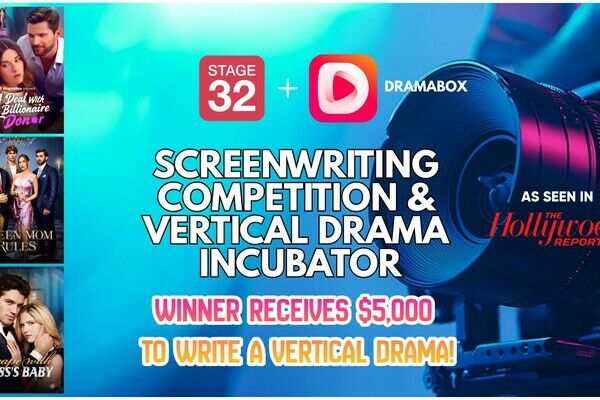
Stage 32 + DramaBox Join Forces to Launch World's First Vertical Drama Incubator

Green Lights and Grey Areas: Expanding Creative Collaboration in Publishing

Coffee & Content: Why Your Next Step Matters More Than the Perfect Step

Insider Intel: A-listers Are Dead. Long Live A-listers.

4 Reasons To Have Audio Description On Your Film

Stage 32 Now Certifying Centro de Portugal Film Commission!

Stage 32 Certification Featured In IndieWire!

Coffee & Content: Why Your Pitch Needs to Be Human