5 Tools You Need To Build A Voiceover Business
When it comes to building a voiceover business, there are so many different tools out in the world (and on the Internet). But you really only need about five of them to get started.
Everyone everywhere has an opinion on what you need to begin your career as a Voice Actor and how much money you need to spend to be considered a professional in this industry, but I’ve come to learn that most of that information is outdated and not helpful.
So here’s my list of the five essential tools you need to build a voiceover business.

1. Tech/Equipment/Software
First and foremost, you need to decide on what equipment you’ll use for recording and editing. This includes a mic, an interface (if you’re using an XLR mic) a DAW (Digital Audio Workstation like Audacity or Adobe Audition), and a treated space for recording.
Every single piece of tech will vary in price and quality, which is why it’s important to experiment with what works for you and your voiceovers. Just know that there is not one particular mic or interface or DAW that is far and away the best - it comes down to personal experience, time in the field, and your personal budget for each item.
For example, I started out with an AT2020 USB mic (plug and play) and my super old Macbook Pro laptop. I used that set up for almost six months before my husband built me a new PC. I also started out by using the free DAW, Audacity, and about seven months into my business, I bought a course about how to use Adobe Audition and started using Audition for all my voiceover recording and editing.

2. At Least One Demo
Why at least one demo? Well, because if you plan to get your voice out there right away, you’ll need to utilize a Pay to Play sites for auditions and practice. And these sites require talent to have at least one demo in order to set up a profile.
However, it’s worth noting that this demo doesn’t and shouldn’t cost you thousands of dollars when you get started. Do you have a friend who’s an audio professional? Seek out their help on your first one. Better yet, do you have an audio production background of any kind? Learn the ins and outs of your DAW and try your hand at making your own. I’m serious. At this point in the process, all you need is a demo to set up an online profile. From there, you can audition and work toward making more money for a new mic, coaching, or even a demo, but I never recommend getting an expensive professionally produced demo to new talent.
3. Somewhere To Audition
Once you have a demo, it’s time to source out a place where you can audition regularly. Like any conversation about demos, people across the voiceover space have various opinions about Pay to Play (P2P) sites like Voices.com, Voice123, and Bodalgo, to name a few.
The best advice about P2Ps I’ve ever come across is from Voice Actor, Joe Zieja, who is one of the top voice talent names in the video game world. Joe visited a voiceover class I took years ago as a guest speaker and his idea is that everything in our business should be seen as a tool to help us grow our businesses. We run the risk of missing out on career-altering opportunities when we aren’t open to how and where we get work in the first place, especially in the beginning, and P2Ps are simply marketplaces to find regular work. I actually refer to this idea of auditioning as much as possible anywhere I can as “The Joe Z Method.” It has served as a reminder that our business utilizes a collection of tools that we choose for our individual business toolkits.
Other places to find auditions: Twitter, Backstage*, agents, client rosters.*

4. A Place To Get Paid
Ok, so you’ve found a place or two to submit auditions and have been hired for a couple of gigs. Awesome! Well, you need a place to get paid.
If you’re on a P2P site, they usually have integrations with payment software like PayPal and have that all set up on the backend for you - you just need to set up a PayPal (or other) software account to be sure you can get paid when the time is right.
If you’re looking to branch out and begin the journey of direct marketing and creating your own client roster, you have some options when it comes to getting paid. I’ve used PayPal, Wave, and QuickBooks Self-Employed.
PayPal and Wave are both free and easy to set up, but once you begin to grow you may need to seek out a more advanced accounting/invoicing software. I now exclusively use Quickbooks Self-Employed to help me keep up with not only my income, but my expenses and quarterly and federal taxes.
5. An Online Presence
As you grow your voiceover business, it’s important to have a ‘one stop shop’ where potential clients can find more about you, listen to your demos, and reach out to you if you’re a good fit for what they’re working on.
Here are the two main ways you can go about this:
One: Set up and deck out your Stage 32 account. It’s FREE and you have access to other creative professionals in every industry imaginable. Connect and learn from others while also sharing what you know and expand your network.
Two: Create and publish a website. These days, it’s easier than ever to set up a basic website. Websites offer you the benefit of owning your name as a domain and getting in on all that good SEO that helps people find you when they’re searching for certain terms online.
The takeaway here is to keep it simple and be sure there’s a way to contact you. Potential clients are usually looking for your demos to see if you’d be a good fit for their projects, but be sure to include a way for someone to get in touch with you as well. After all, that’s the main goal of all of this anyway, right?

Conclusion
As a Voice Actor, there are literally hundreds of tools you could possibly use in your business, but you only really need a few to begin with.
Remember that your technical skills and abilities are always changing, whether it’s through coaching or practical experience, you are getting better every single day. So it only makes sense that the tools you utilize for your business evolve and get better over time as well. But in the beginning, we’ve all got to start somewhere, and in my business I always say, work with what you have, until you have more to work with.
Links to resources mentioned in this article:
Voices.com, Voice123, Bodalgo, Backstage, PayPal, Wave, and QuickBooks Self-Employed.
Let's hear your thoughts in the comments below!
Got an idea for a post? Or have you collaborated with Stage 32 members to create a project? We'd love to hear about it. Email Emily at blog@stage32.com and let's get your post published!
Please help support your fellow Stage 32ers by sharing this on social. Check out the social media buttons at the top to share on Instagram @stage32 Twitter @stage32 Facebook @stage32 and LinkedIn @stage-32
| Coffee & Content: Two Ways To Film The Same Scene |
| Rumination VS Procrastination: How To Use Them For Good, Not Evil |
Search Stage 32 Blog
There are now 4034 blog posts for you to enjoy. Search them all by tags below.
Acting, Advice, Cinematography, Coffee & Content, Composing, Contests, Distribution, Featured, Filmmaking, Financing, Inspirational, Networking, Producing, Screenwriting, Success Stories, Tips, Trending,Relevant Tags
Recommended Articles

Insider Intel: Packaging your Project- The Chicken or the Egg Dilemma
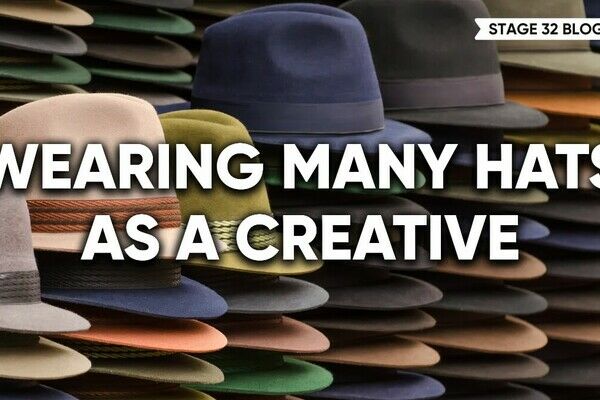
Wearing Many Hats As A Creative

Coffee & Content: Reinvent the Story, Reinvent the Industry

Forbes Spotlights Stage 32 Certification!

Want Success in the Entertainment Industry? Start Writing Your Own Narrative

4 Reasons To Have Audio Description On Your Film

Coffee & Content: Why Your Next Step Matters More Than the Perfect Step

Coffee & Content: Why Your Pitch Needs to Be Human

Happy Thanksgiving From Stage 32: We Are Thankful For YOU






