How to Direct a Film 100% Remotely
Remote Directing: The only 100% Safe Production in a Pandemic is 100% Remote Production — So here’s how I’ve been doing it.
Like a lot of people in the Film/TV world, I lost my industry job in March. Although many productions have started back up or moved to other countries, I remain in Los Angeles on a pretty tight lockdown. I found myself teaching remotely and trying to figure out what to do next, but with the infection rates on the constant rise, most media production seemed out of the question. THEN I was hired to direct some content shot remotely on iPhones.
I scrambled to figure out how to do this 100% remotely (meaning: me in my home, actor in their home, and no other crew). I learned a lot of things and encountered a lot of strange issues. Here, I’ll outline my process and some of the bumps in the road that I encountered along the way.
Also Included is a remote, Halloween short film, that I created as a public demo of this process.
The Veil was shot by actress, Gabriella Wisdom, in her home, with the iPhone 12, in about 3 hours. I directed it 100% remotely using the remote viewing software Splashtop SOS. Post-production was then done by me at my home with some pickups -- like the opening shot of the Thriller House.
"The Veil" - The Halloween Short I Directed Remotely
Remote Viewing for Remote Directing
The concept here is that you, as director, want to see what the actor’s iPhone sees. So you want to remotely-view into that device. Then work with the actor to figure out the frame and get the shots and performance you need. For years, the iPhone has been used to make cinematic-looking content. Like most people who work with iPhones, I recommend the Filmic Pro app for the most control. With some presets and minimal explanation, you can get set up with your actors. They change the price periodically, but it’s about $30 for the app and then the Cinematographers’s Kit extension to the app that seems to give the cameras a little more dynamic range and some more image control options.
It’s also useful if you kind of create a film that lives mainly “in the camera world” or in the case of this short film, in the Zoom world. Actress answers a video-conference and the majority of her shots are then in this type of frame.
I looked at a lot of options and found a lot of things that didn’t work and really just one that did. The remote viewing software that won out is called Splashtop SOS and below is a step by step video on how to use it, its costs (and options).
I’ve been mainly using the back-facing camera on the iPhone 11 Pro Max and the iPhone 12, but have also tested Splashtop on Android and iPhones 7 and 8. These all work.
Watch & Learn How I Directed "The Veil" Remotely
Some things that Didn’t Work
The first thing we tried was just Zoom - the platform we’re all using to work remotely. On Zoom, theoretically, the actor could share their iPhone screen — if iPhone plugged in via USB, and the actor uses the Share Screen option, they can share the iPhone with director remotely. BUT for whatever reason, you can’t record on the iPhone when you’re attached to Zoom this way. For some iPhone models you may be able to record with the native Video App this way, but not with Filmic Pro.
Team Viewer didn’t work either. The most prolific (and free) software for remote viewing is called Team Viewer. At present, Team Viewer has the same problem as Zoom. You can set up the frame with the actor, but you can’t be logged in remotely and record video on the iPhone.

Behind the Scenes, remotely Directing "The Veil"
Sound + Some other Tech Issues
For sound, I generally ended up using a handheld Zoom audio recorder. Although there are a number of wireless mics and lavs that can tap into the iPhone, they are not as reliable or easy to use as a little handled recorder. We would hide the recorder in the shot, somewhere as near to the actor as possible.
On one shoot we used two recorders when the actor moved from one position to another position. It worked fine. You do need to strategically think about sound and blocking of the actors if you don’t have a sound team on set.
One issue arose with Tascam recorders, even when they were not attached to any wireless mic, I found they get interference from cell phone/internet activity (weird). Zoom (audio brand, not the video conference software) Handy Recorders recorders don’t seem to have this issue.

Other Important Technical Notes
Splashtop, at present, is only a remote VIEWING software. For remote HEARING, like chatting with your actor, you have a couple options. Zoom (conference platform) is a good option if you have fast enough internet on both ends. If you, as the director, also use Zoom to call your actor then you can Screen Share and show the actor their frame. This is assuming the actor is using the back-facing camera and can’t see themselves.
I have shot with actors using their regular (back-facing camera the three lenses on the iPhone). I have also shot with actors in selfie mode. You get better lenses and lens options with the standard, back camera of the iPhone though so then Zooming with the actor to show them the frame is helpful. It can also be helpful to just get an additional angle on the room.
If your internet is slow or you find the remote viewing is lagging while using Zoom, then just call the actor on speaker phone. This seems to address that issue.
That’s it. Direct on. Stay safe.
About Katherine Sweetman

Katherine Sweetman is a content creator and artist with work distributed in major festivals including SXSW; broadcast on major TV outlets including Cox, Brighthouse Networks and Time Warner; shown in galleries and museums including The Getty Center, Los Angeles.
She moonlights as a university instructor teaching courses on film and digital media at schools including The University of California, San Diego; San Diego State University; International Technical University, San Jose and more.
Katherine has an MFA in Film and TV Production from The University of Southern California’s School of Cinematic Arts, a second MFA in Visual Arts from the University of California, San Diego, and a BFA in Arts and Technology from California State University, San Marcos. She’s an Alumna of the Television Academy/ Emmy's Internship program.
Her latest documentary film, High Flying Jade, is in film festivals now, winning awards, and in development as a series.
You can keep up with all of my projects on my website. Follow my new YouTube channel for more (forthcoming) tips and tricks on remote filmmaking. Including: making footage look like it’s handheld, shooting day-for-night with the iPhone, quick and dirty VFX with After Effects, and more.
You can find more of my remotely directed iPhone films on the digital entertainment app Hooked.co.
Resources in this Article
Splashtop SOS - Remote Viewing Software
"The Veil" 100% Remotely Director Halloween Short Film
How to Direct Remotely: Video Explanation
Let's hear your thoughts in the comments below!
Got an idea for a post? Or have you collaborated with Stage 32 members to create a project? We'd love to hear about it. Email Taylor at taylor@stage32.com and let's get your post published!
Please help support your fellow Stage 32ers by sharing this on social. Check out the social media buttons at the top to share on Instagram @stage32online Twitter @stage32 Facebook @stage32 and LinkedIn @stage-32
| Coffee & Content: Aaron Sorkin Answers Screenwriting Questions & How to Improve Your Acting from Home |
| Stage 32 and the American Film Market Join Forces for 2020 |
Search Stage 32 Blog
There are now 4044 blog posts for you to enjoy. Search them all by tags below.
Acting, Advice, Cinematography, Coffee & Content, Composing, Contests, Distribution, Featured, Filmmaking, Financing, Inspirational, Networking, Producing, Screenwriting, Success Stories, Tips, Trending,Relevant Tags
Recommended Articles

Coffee & Content: Why Your Next Step Matters More Than the Perfect Step

Talking Business: Key Agreements in Film Financing Part 2
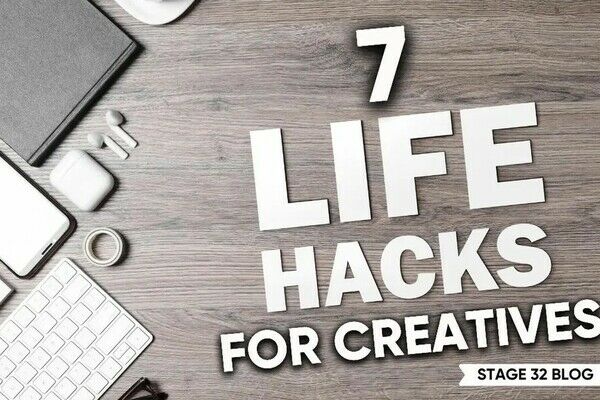
7 Life Hacks For Creatives

Want Success in the Entertainment Industry? Start Writing Your Own Narrative
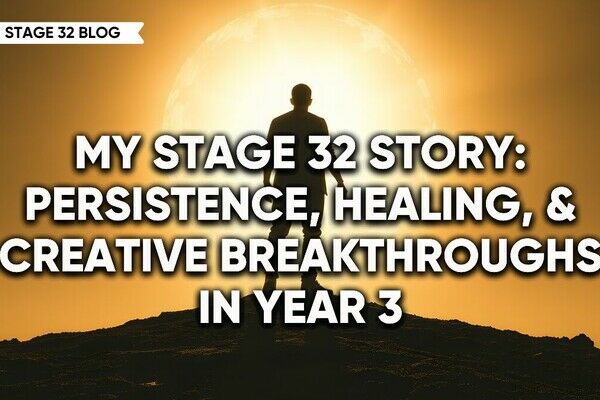
My Stage 32 Story: Persistence, Healing, & Creative Breakthroughs in Year 3

Insider Intel: 2025- Your Year of Breakthroughs (+ What's Coming in 2026)

A Practical Guide for Actors: Tips & Advice Every Performer Should Know

What Stage 32's Community Is Really About (Beyond Scripts, Sets, and Showreels)
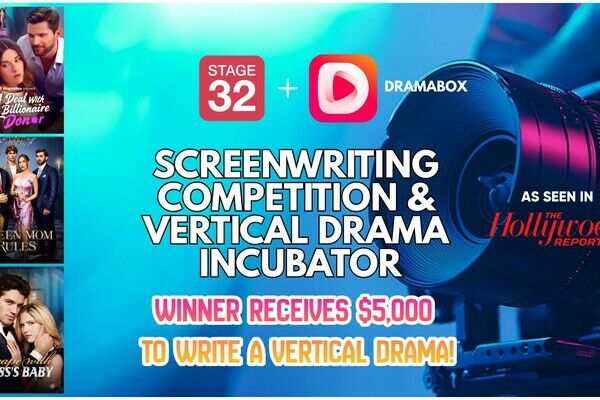
Stage 32 + DramaBox Join Forces to Launch World's First Vertical Drama Incubator






