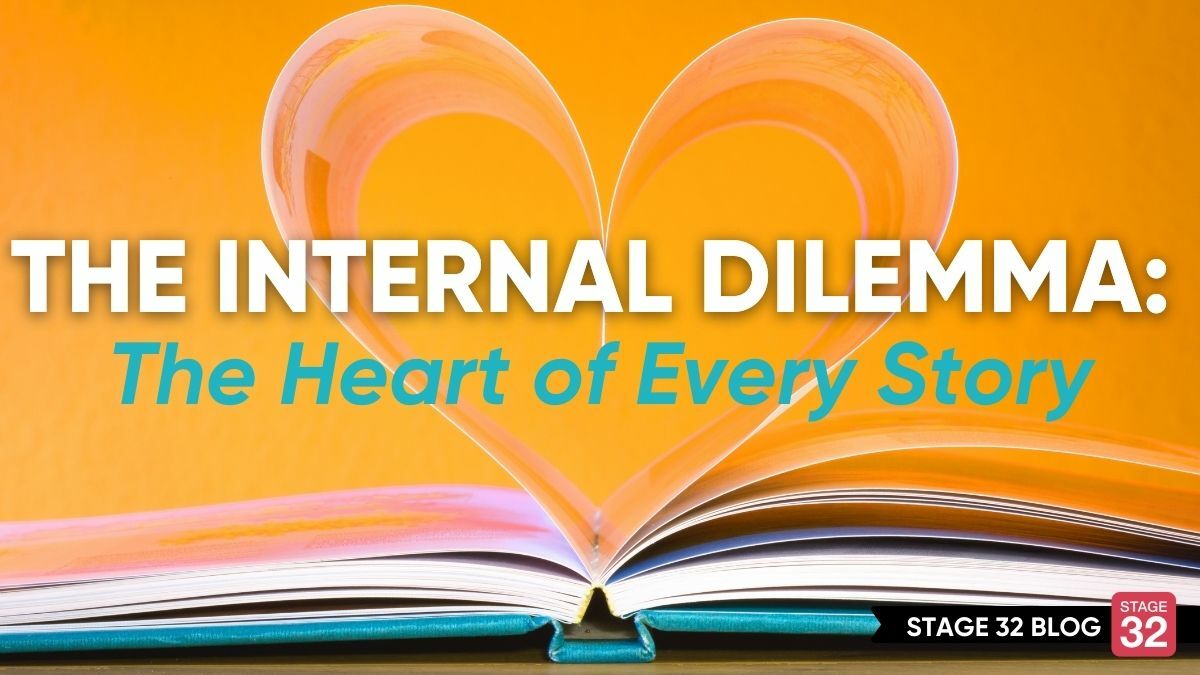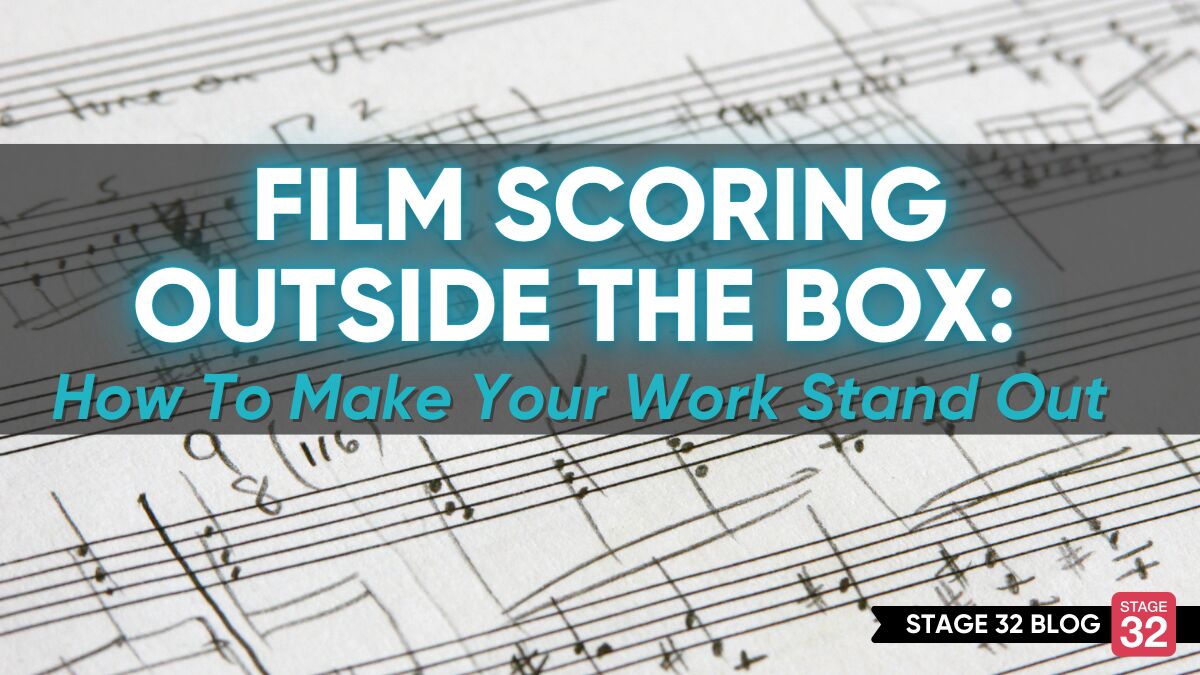Film Scoring Outside The Box: How To Make Your Work Stand Out
Imagine the scene. A film composer sits in the cinema. The adverts are rolling, the popcorn is flowing, the trailers are, well, trailering- then suddenly a familiar sound hits the composer’s ears. “Did I write this track?... No…. Hmm. What sounds familiar?... Something in there rings a bell…. Oh! The piano/strings/synths/drums. The composer is using X library!”
Whilst there is a seemingly infinite number of libraries available for composers to use, there’s actually a very small pool of commonly used ones that have infiltrated almost every soundtrack. In a world where everyone is using the same libraries, how can you stand out? What can you do to make your music sound different?
By thinking outside of the box a whole new approach to composing awaits. All you need is a DAW, some libraries and VSTs (free or stock ones are fine), and a USB microphone/microphone and USB interface. Whichever DAW you feel most comfortable in is the best one to use. And don’t worry about getting an expensive microphone or USB interface; the most important thing is to use the microphone(s) you have well. I recorded the score for my first feature film Reunification in a completely untreated high ceilinged room with bare walls using a dodgy microphone and a broken mixing desk that gave everything a high-end hum. It was difficult but the score came out great. Equipment doesn’t define the music you make.
As one final preliminary point, it’s very important when you start to record yourself making sounds to be very clear about labelling your tracks. I find it helps to be specific with the kind of sound you’re expecting to make before you hit record. I use a detailed folder system, for example “Violin/Short Sounds/Col Legno” so I have a clear place to find each sound I’ve made.
If you’d rather just let the recording run and make all your sounds in one go, or if you accidentally go down a rabbit hole by finding a sound you weren’t expecting, that’s great too but just be sure to then go back, cut up the audio, and place it into different labelled tracks so it’s easy to use.

1. Unplug your Usual Plugins
Plugins. We’ve all got about 500 of them and really only use about 10. So give yourself a challenge- don’t use your usual plugins. If you’re using virtual instruments, pick one you’ve never used before (either using a library you’ve already got, or if you’re scratching around try the free ones in your DAW, Spitfire Labs, Pianbook, or Project Sam’s The Free Orchestra).
Then get playing! Using the (approximately 490) plugins you never use, find ways to manipulate the sound. New reverbs, delays, EQs, distortions, pitches- whatever sounds good!
2. … or put Plug A into Slot X
Why do we always use plugins as the manufacturer tells us to? Jonny Greenwood in You Were Never Really Here used the sound of his midi keyboard breaking as part of the score. Definitely not in the Native Instruments handbook.
I love to put violin extended techniques like ricochet (bouncing the bow) or col legno (using the wood of the bow to hit the strings) through glitch plugins to create some really rhythmic, unusual sounds. One of my favourite ways to make a pad is to take a violin harmonic library, pitch it down two octaves, and add a bunch of delays and panning. You get a lovely shimmery sound that’s a million miles away from the original library.
Or make a dirty bass- get a double bass patch, pitch it down, add some distortion, and you suddenly have a grimey bass sound akin to Johan Johannsson’s Sicario.

3. Automate Everything
Automation is a composer’s best friend. It can be a bit fiddly to get used to but it’s worth persisting with. Almost any parameter on any VST can be automated and therefore using automation means the sound can be altered at any point. I like to use pitch bends, for example taking the dirty bass described above and adding in automation to slide it up or down. For starters, try automating the amount of send to a reverb, or the dry-wet mix on a delay, or the frequency on an EQ shelf.
4. Buy an Instrument you Can’t Play
Now this one is a little out there, but I’ve done this with great results and have heard similar stories from other composers who found it very freeing. We get set in our patterns and how we use our instruments and DAWs. It can mean that we become predictable in our writing. A really good way to break out of that is to buy a new instrument and see what sounds you can make.
If you try this, record everything! I bought a sarangi (a bowed Indian instrument) to learn and perform on short film 51 States and I recorded myself on day 1, practice session 1 making some truly awful sounds. These scrapes turned out to be perfect for sound design-ish noises in the film. I ended up using the sarangi in every part of the score. It’s used as sustained pad notes, as a lead melody, and as a bass double. Using a real sarangi instead of virtual added so much texture and organic feel to the score.
5. … or Forget How to Play your Own Instrument
Play your guitar the wrong way round. Retune your violin to random notes. Hit the wrong side of your drum skin. Challenge yourself to create new, unusual, interesting sounds out of your instrument.
On the short film The Skin She Sheds I used a double bass bow on an electric guitar to create some big washes of sound. On Radiohead’s Burn The Witch they got the London Contemporary Orchestra to use plectrums on their string instruments to make a really nice percussive sound somewhere between pizzicato and col legno.
You can tap, hit, scrape, blow, and bow your way into creating interesting sounds regardless of your instrument- just be gentle and careful not to cause any damage.

6. Find your Voice
“I can’t sing” is a comment I regularly hear in music education work. I can categorically tell you it’s untrue! Anyone without a medical reason to state otherwise can sing. Some people haven’t practiced as much as others- that’s the only difference. Don’t be afraid to record yourself singing. If confidence is an issue try to record by yourself so no one else can hear you, as louder and clearer often produces more versatile sounds. If you’re really unsure though don’t worry, it can be as croaky or as quiet as you like; that will only add to the uniqueness of the sound. Daniel Pemberton often mocks his own whistling, but has still recorded himself doing it in films such as Enter The Spiderverse to great effect.
You can use vocals to create banks of sound for yourself. In feature The Haunting Of The Lady Jane and game Shadow’s Light I recorded myself singing vowel sounds of held notes at lots of different pitches. For the game I also recorded myself breathing. Having a bank of sung pitches and breaths allowed me to have my own mini-library of sounds I could use throughout the score.
Add in some pitch automations and some nice reverb sends and you’ve got a really lovely vocal wash sound. Or consider writing a short vocal piece. For short horror Sacrament I wrote a piece of plainsong, ran the vocals through some glitch plugins, and made a lovely library of glitchy plainsong vocal motifs I could use through the score. I could also made sure the sound got more distorted and more messed up as the film went on which really added to the horror feel.
7. Bring the Noise
You have a whole orchestra at your finger tips. No, really. Look around and you’ll find sound. A door squeaking. The pots and pans banging in your kitchen. A finger running round the rim of a glass. Even your fingers clicking away on your phone (a sound which Nainita Desai used to great effect in her score for American Murder: The Family Next Door). Our houses are full to the brim with ways to make sounds.
For upcoming feature Suffer I wanted to use metallic noises through the whole score. So off I went into my garage, re-emerging with a giant cooking pan, chisels, hammers, a bag of nails, old hanging baskets, and basically anything I could find made of metal that made an interesting sound. Three hours later and I had shaken, scraped and hit my way through the whole pile, giving myself a plethora of unusual sounds to work into the score. The result? The first thing the directors wanted to know was how I’d made these sounds that they’d not heard before.

8. Get out There
This one requires you to find a way to record outside (through a portable handhold recorded such as a TASCAM or a phone with a decent microphone). Our outdoor spaces are full of noises that we can capture and work into our scores. For The Haunting Of The Lady Jane I went out with my TASCAM and recorded myself hitting about thirty different tree trunks in different ways (the local dog walkers were a bit bemused).
I bought those sounds home, pitched them down, did some EQ and reverb work and pow- I got epic, booming bass hits. Other sounds I recorded included bird song, magpies croaking, stones crunching, whatever seemed interesting at the time. Each one of those sounds got used in the score in different ways. I’m going to go and record sounds for my next feature Toxic very shortly and will be trying to get some more hard to capture sounds, like a bee buzzing, crickets chirping, sparrow wings flapping, and (if I’m lucky) the wings of a butterfly in flight.
Each of these sounds can be transformed once I’m back in my composing space through processing in my DAW. I might even make a few versions of each sound, some where you can hear the original sound coming through still, and others where the sound has been absolutely transformed into something else. Nature is an ever-changing soundbank we can draw upon.
9. Slow it Down
Slowing down a recording changes its sound palette completely. New harmonics, sound qualities, tones will come out. Some DAWs have built in time stretch capabilities you can use within your session (I use Reaper which is very easy to time stretch within), or there are special VSTs and programmes such as the free PaulStretch you can use.
You could write a bass line on an orchestral double bass, bounce the audio, put it into PaulStretch or run it through a VST, and see what comes out. Once you’re happy with the sound don’t be afraid to transform it further through delay, reverb, EQ, distortion, glitch, or anything else you’d like.

10. Layer (cake)
Let’s say you need to write an action cue for big drums. Whilst you can use techniques like the ones described above to get big, low, bassy hits, realistically you’ll probably need to use a library to get most of the sound you’re after. So, how can you use the same big drum library as everyone else does but still sound different? The answer is twofold- automation and layering.
For example, you could run most of the drums through a very mild fuzz distortion at say 20% wet, but on a different beat each bar, you could automate the distortion to 100% wet then back to 20% so you get a sudden, unexpected fuzzy hit each time. I also like to layer my drums, so there’ll be at least two different libraries/patches playing each drum part. You do have to be very proactive about using EQ when you layer so the drums don’t get too muddy, but it means your drums don’t “sound” like a specific library.
You can also layer by adding recordings over your libraries. For example, on 51 States I wasn’t happy with the virtual instrument tabla sound, but didn’t have time or budget to hire a live player. So I grabbed a balsawood box drum out of my cupboard and recorded myself hitting it to the same rhythm the table was playing. These two instruments sound nothing alike, but I blended the signal so that the impact of my hand on the box drum sounded like a hand hitting the tabla. It was a really subtle difference but made a huge difference to the intensity and realism of the drum parts.
Other options for recording that you could layer over drums could include hitting a coffee table, stamping on the ground, or tapping the back of your guitar- whatever sound feels like it sits well alongside the drums really. I’ve used drums as an example hear but of course you can also layer other instruments. If there’s no budget for live played on a project, I often write a violin part using virtual instruments then record myself playing the same part to blend with the virtual and create a more realistic, unique sound.
11. Never use a Preset Synth
Want to make your synthesisers stand out? Don’t use presets. Making your own synth sounds can be intimidating to begin with, but as you learn about synthesis it’ll soon become a quicker and more flexible way to work. VSTs such as Iris or Zebra 2 are great synth VSTs to get started with. If you’re overwhelmed by synthesis then it’s ok to use presets as a jumping off point, but be sure to always edit and customise them to meet your own needs. Before long you’ll be making your own unique patches and standing out from the crowd!
I hope this article has started to help you think about making your own unique sounds for your film scores. If you try any of the techniques or ideas be sure to send them to me, I’d love to hear what you make!
Let's hear your thoughts in the comments below!
Got an idea for a post? Or have you collaborated with Stage 32 members to create a project? We'd love to hear about it. Email Taylor at taylor@stage32.com and let's get your post published!
Please help support your fellow Stage 32ers by sharing this on social. Check out the social media buttons at the top to share on Instagram @stage32 Twitter @stage32 Facebook @stage32 and LinkedIn @stage-32
Take Stage 32 with you! Download the Stage 32 app for iOS here. Android User? Click here for the Stage 32 Android App!
| How to Use A.I. to Turn Your Screenplay into a Podcast (and to get in front of Buyers, Agents & Producers Faster!) |
| The Internal Dilemma: The Heart of Every Story |
Search Stage 32 Blog
There are now 4036 blog posts for you to enjoy. Search them all by tags below.
Acting, Advice, Cinematography, Coffee & Content, Composing, Contests, Distribution, Featured, Filmmaking, Financing, Inspirational, Networking, Producing, Screenwriting, Success Stories, Tips, Trending,Relevant Tags
Recommended Articles

Insider Intel: A-listers Are Dead. Long Live A-listers.

Stage 32 Featured at the 43rd Torino Film Festival!

Coffee & Content: Reinvent the Story, Reinvent the Industry

November Write Club Week #3: How To Make A Strong First Impression When Meeting Execs, Producers, & Reps
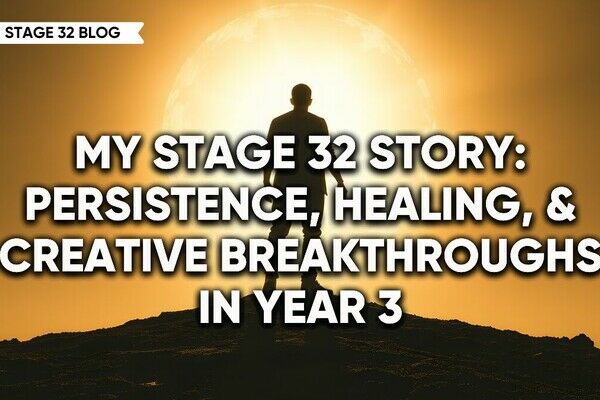
My Stage 32 Story: Persistence, Healing, & Creative Breakthroughs in Year 3
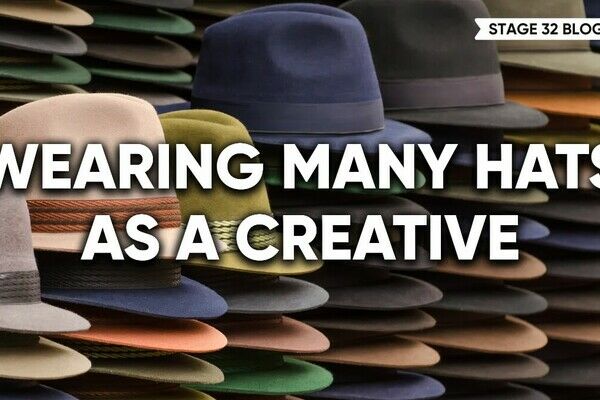
Wearing Many Hats As A Creative

Happy Thanksgiving From Stage 32: We Are Thankful For YOU

How Modern Franchises Became Our New Religion
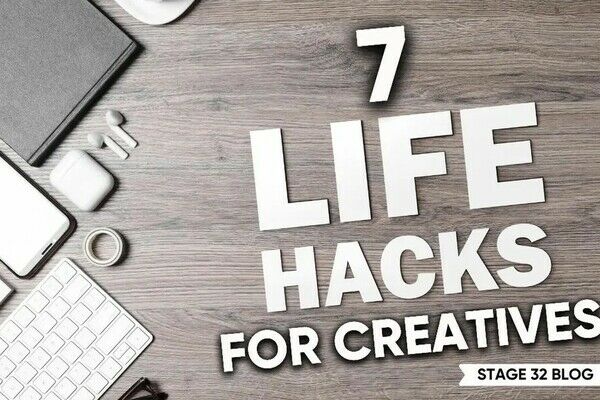
7 Life Hacks For Creatives