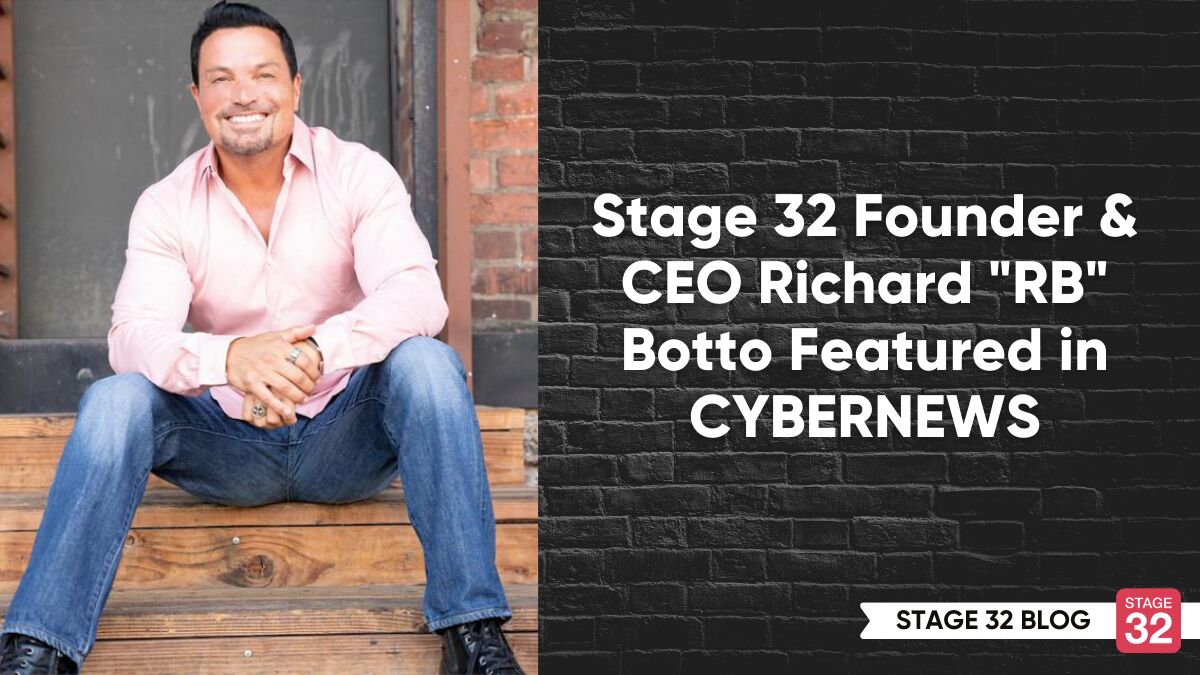Continue The Conversation On The Stage 32 App!
Have you noticed of late? Stage 32 - an online networking platform - has been hosting more and more IN-PERSON meetups over the last few months. The ability to join or host your own local meetup has always been available - just post it on Stage 32 under the MEETUPS tab! Shameless Plug: if you’d like to host an official Stage 32 meetup in your area, drop me a DM! No, we’re not steering away from online networking. Don't worry! Stage 32 is all about building relationships in the film/tv/media industry, regardless if you prefer extroverted meetups or introverted forums.
In fact, we’re constantly updating our APP to make sure you can easily and enjoyably meet new connections and level up your relationships. If you didn’t catch it, be sure to see the breakdown of Stage 32’s Camera Feature on my last blog HERE. Today, however, I’m going to share with you an easy, headache-free way to follow up on conversations you have started or participated in on the Stage 32 App! What better way to follow up on your Introduce Yourself Lounge convos or Writer’s Room trade talk?
Let’s get started! But first… have you downloaded the Stage 32 App? Download it for IOS HERE or Android HERE and make sure you put it on your Home Screen or right next to your daily check-in socials so you don't miss out on the most important social interaction of your career!
STEP 1: START THE CONVERSATION
To start a conversation, you can either do so on your "Wall" or in a "Lounge". If you wish to only chat with those in your network, post to your “Wall”. This is similar to the Instagram “close friends” designation - only those you’ve accepted as network connections on Stage 32 will see and be able to interact on these posts. When you open the App, you’ll be directed to your Home Scroll, at the top of which is a text box for a Wall Post. Easy, peasy!

If, however, you wish to open a public discussion within a particular topic, post on a Stage 32 Lounge of your choice! These topical lounges are open to all on the platform, inviting new connections to join the discussion. HINT: These conversations are also Google-able, should you wish. To start your public "Lounge" conversation, click on the Martini Glass at the bottom of the app’s interface.

Then select “All Lounges” to select a lounge based on your topic. For example, if you had a question or an insight into how multi-camera shows are very similar to plays, you might select the “Authoring & Playwriting Lounge”. Once there, tap the Pencil Icon in the upper right corner to compose your post.
Composing your post should seem familiar if you’ve posted on other social media platforms. The big difference for Stage 32 Lounge Posts is - we use post headings! This is because the post will have its own hyperlink, and the heading creates the name used in that link.

Of course, in the body of the post, we want you to share the coolest, most relevant, most engaging content! Quotes, Articles, links to videos, even original photos and videos! Just no copyright infringement, promos, or spam - it’s against Stage 32’s terms of use. However, if you have something you have been working on and you just want to send out a “look at me” post, there is an entire lounge just for promotions! Be sure to post your promos in the Your Stage Lounge, and leave some love for others’ projects while you’re there.
Once composed, click the BIG RED ARROW in the upper right corner to post your Lounge Post! Badda-Bing Badda-BOOM! You’ve now started the conversation on Stage 32! CONGRATS!
STEP 2: CHECK IN ON THE CONVERSATION
Here's where things get tricky. Usually, we get notifications if other members comment on a post, but the Stage 32 app is streamlined to only alert you to connection requests and direct messages. No one wants extra notifications! So, without that little red marker, how the heck do you find the conversation again? Go back to the Martini Glass, select “All Lounges”, try to remember which lounge you posted in, and scroll through until you find it?! Naw, dawg… it’s one click and one scroll.

HERE'S THE SECRET TO CONTINUING THE CONVERSATION: Tap on the bottom left “person-icon” to navigate to your profile. From there, scroll down, past your credits, your bio, and even your Certification badges. There will even be a place for you to post on your wall! But that’s not what we’re looking for. Just past that text box for your wall is a series of posts. ALL the posts you’ve either started or commented on, ALL IN ONE PLACE! How easy is that?!

STEP 3: COMMENT & FOLLOW-UP
Woot! You’ve found the conversations, now it’s time to keep them going! To comment on the thread, tap the Speech Bubble Icon, which will take you to the individual post. If you already know what you want to say, just tap the Text Box at the bottom of the original post (top of the comments) to start typing!

But if you want to read the new comments by other members, be sure to scroll down, read, and like as you go! Enjoying the convo with one particular member? You can tap the commenter’s Profile Picture to navigate to their profile. From there, add them to your network and send a direct message! Grabbing a “getting to know you” coffee in a global online community has never been easier, and now it can start with utilizing the Stage 32 app.

All done? Great work! I’m proud of you for trying something new today. Okay, so let’s dish! What conversations have you unearthed with this new technique? Share a link to your Lounge Post in the comments below so we can all keep the conversations going!
DISCLAIMER: While Stage 32 works hard to keep spammers and scammers off of the platform so that you can enjoy networking with creatives in the film, television, and media industry at every level of professionalism, we cannot monitor all members at all times. If you believe a new connection to be a spammer or a scammer, please contact Support@stage32.com so our team can address the issue in a timely manner. Otherwise, please always do your due diligence and research before engaging with new connections!
Let's hear your thoughts in the comments below!
Got an idea for a post? Or have you collaborated with Stage 32 members to create a project? We'd love to hear about it. Email Emily at blog@stage32.com and let's get your post published!
Please help support your fellow Stage 32ers by sharing this on social. Check out the social media buttons at the top to share on Instagram @stage32 Twitter @stage32 Facebook @stage32 and LinkedIn @stage-32
| Stage 32 Founder & CEO Richard "RB" Botto Featured in CYBERNEWS! |
| Set Yourself Up For Success With The 9th Annual November Write Club |
Search Stage 32 Blog
There are now 3693 blog posts for you to enjoy. Search them all by tags below.
Acting, Advice, Cinematography, Coffee & Content, Composing, Contests, Distribution, Featured, Filmmaking, Financing, Inspirational, Networking, Producing, Screenwriting, Success Stories, Tips, Trending,Relevant Tags
Recommended Articles

How Did You Get That Gig?

A Stage 32 Success Story: My Adventures Writing My First Horror Movie

St. Pete-Clearwater Film Commission Partners with Stage 32!
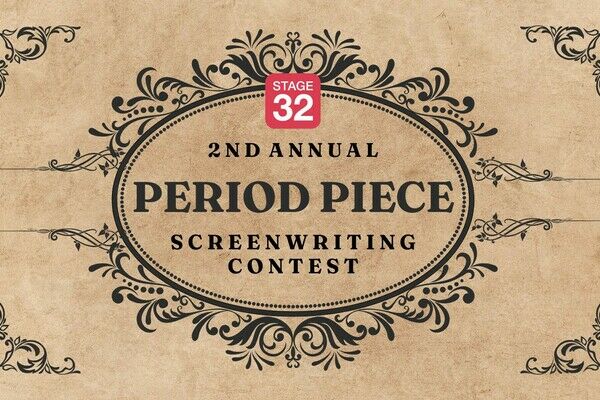
Announcing the 2nd Annual Period Piece Screenwriting Contest

3 Ways Acting Has Helped Me Become A Better Writer

Announcing the 10th Annual Short Film Contest

Coffee & Content: How Do You Overcome Negativity?

7 Lessons I Learned From Film Festival Rejections

Stage 32 Certification at Focus London 2024!