New Feature: You Can Now Watch Your Stage 32 Education on the Stage 32 App!
Happy Wednesday, Creative Army!
It’s always been my goal to ensure that top-quality education and networking opportunities are available at the fingertips of all Stage 32 members. With that goal in mind, our tech team has been hard at work to update and advance the resources that we can provide this wonderful community through our Stage 32 App. This week, I’m excited to announce that you can now access and watch Stage 32 Education directly through the app on your mobile devices!
Step 1- Download the Stage 32 App!
To begin with, make sure that you have the latest version of the Stage 32 App downloaded on your mobile device! You can find the download link for both Apple iOS and Android HERE.

Step 2- Explore the App!
Once the app is downloaded and you’re signed into your Stage 32 account, you’ll see a taskbar at the bottom of the screen with icons-
- The symbol of a person will direct you to your Stage 32 Wall. From here, you can post directly to your personal network or jump back into conversations that you’re already a part of.
- The symbol of a piece of paper and pencil will take you to the Stage 32 Blog page! These are FREE daily blogs written by industry professionals and fellow Stage 32 members to help educate and encourage you on your journey with advice, insights, tips, anecdotes, and so much more!
- The symbol of a house will take you to your primary home page populated with posts that are either written by other members in your network or posted in Stage 32 Lounges that you’re currently subscribed to. These posts allow you to keep up with your contacts and join in on conversations geared towards your interests and needs.
- The symbol of a martini glass will route you to the Stage 32 Lounge page, where you can jump into any of the public or private lounges that you have access to. This is the main hub of the Stage 32 Community where you can find your creative tribe, network, ask questions, share resources, get support, and join in on conversations that interest you.
- Lastly, there’s a symbol that looks like three horizontal lines. When you click on this button, it opens up the full menu page. From here, you can navigate to the various pages mentioned above, as well as Script Services, Education, and your personal library of on-demand content titled, “My Library”.

Step 3- Browsing Education
When you select “Education” from the main menu, you’ll be able to browse various categories including- Webinars, Classes, Labs, or Trending. You can also see both mine and Amanda Toney’s top picks for educational offerings, or discover education based on craft and creative pursuits.
You can discover current upcoming education that is scheduled to be released soon or browse through our extensive library of on-demand content. Each class includes the date and time that it will become available, the educator and their professional bio, the price of purchase, a synopsis of what the class includes, and testimonials.
When purchasing a webinar or class, you have the option of “Buy Now” or “Add to Cart”. The buy now feature allows you to quickly make your purchase with saved payment information associated with your account. While adding to your cart will allow you to save the details to purchase later. There are also payment plans available through Shopify to provide you with financial options to make the purchase more financially feasible if necessary.

Step 4- Understanding My Library
Once a webinar, class, or lab is purchased, it becomes available in your Library. “My Library” is split into two folders- “Upcoming” and “On Demand”.
The Upcoming folder will save any classes that you’re registered for, allowing you to keep track of the information ahead of the event date.
The On-Demand folder includes ALL webinars and classes that you’ve purchased that are complete and fully available on demand. This allows you to enjoy educational offerings that you missed when they were live, or to re-watch past webinars and classes that you want to review again.
All you have to do is select, “My Library” from the main menu on your app, select the proper folder, and then click on the class that you want to watch. A new window will open up with the video and all additional material or essential information.

Step 5- Education From Anywhere At Any Time!
Now that you can easily access all of this from the app, you have the freedom to join in and watch Stage 32’s Educational content from anywhere at any time. Simply select that webinar or class from your library and press play!
If it’s a class with more than one session, you can scroll through the videos and select the one that you want to watch.
Additionally, you can download any of the documents and class materials to your phone and open them up from your device’s normal downloads folder. All of it will be available at your fingertips!
You can find the download link for the Stage 32 App on both Apple iOS and Android HERE.
Let's hear your thoughts in the comments below!
Got an idea for a post? Or have you collaborated with Stage 32 members to create a project? We'd love to hear about it. Email Ashley at blog@stage32.com and let's get your post published!
Please help support your fellow Stage 32ers by sharing this on social. Check out the social media buttons at the top to share on Instagram @stage32 Twitter @stage32 Facebook @stage32 and LinkedIn @stage-32
| Stage 32's August 2024 Education Schedule! |
| 15 Powerful Tips to Embrace Abundance in Your Creative Journey |

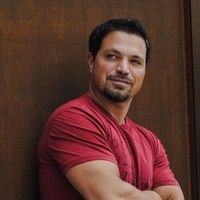















Thanks a million RB. So delighted for ye (and for us members) that you are making these improvements. Well done for staying on the pulse. I love your educational platform. It has been invaluable in my journey and I am very appreciative of all of your educators. I am excited for the option to watch y...
Expand postThanks a million RB. So delighted for ye (and for us members) that you are making these improvements. Well done for staying on the pulse. I love your educational platform. It has been invaluable in my journey and I am very appreciative of all of your educators. I am excited for the option to watch your educational resources on the go. Hopefully the app will just keep getting better and better. Oftentimes I am out and want to check in with Stage 32, so the app is essential. Anyway, looking forward to building on my Stage 32 library. The content and providers are great, keep up the good work!!
Copy the link below to share this page:
5 people like this
5 people like this
Couldn't be more grateful for the kind words and the recognition, Sarah Jane Mc Carthy. I will certainly share with everyone on the team. Also appreciate all the support regarding out education. Perso...
Expand commentCouldn't be more grateful for the kind words and the recognition, Sarah Jane Mc Carthy. I will certainly share with everyone on the team. Also appreciate all the support regarding out education. Personally, I couldn't be more proud of the work we're doing there. Not only have we built the world's largest online library of film & TV education, but the best of the best are knocking down our doors to become Stage 32 educators.
Can't give everything away just yet, but I will say there's much more on the horizon. The goal, as always, is to open doors and present as much opportunity as possible for this incredible community.
2 people like this
You should be proud, it is a truly wonderful and unique platform (definitely on the pulse of the future of the film/tv industry!). Do you know it was just today that I discovered the Stage 32 Certific...
Expand commentYou should be proud, it is a truly wonderful and unique platform (definitely on the pulse of the future of the film/tv industry!). Do you know it was just today that I discovered the Stage 32 Certification tab?? My goodness, I didn't even know that you offered so many certified programmes. Am now considering trying something different within the film production industry. And the advice at today's summit re. the same was really golden. Thanks RB, Amanda, Sam, and team.
1 person likes this
Certification is something near and dear to my heart and a program that was 8 years in the making. Not sure if you attended our Global Film Summit yesterday, but over 2,600 people registered. Just goe...
Expand commentCertification is something near and dear to my heart and a program that was 8 years in the making. Not sure if you attended our Global Film Summit yesterday, but over 2,600 people registered. Just goes to show you, the recognition of the global expansion in film and TV and the interest in getting certified is at an all time high.
thats great !
Copy the link below to share this page:
2 people like this
2 people like this
Appreciated, John January Noble
Congratulations Stage 32 and RB, this is such an important and useful upgrade! Now that I go on holidays, I can be in the beach and doing my webminars :)) Yes, I have two webminars waiting for me :)) Thank youuuu, really happy !
Copy the link below to share this page:
3 people like this
3 people like this
I'm a learn at the beach person myself, Sandra Isabel Correia. I dig!
2 people like this
Ahhh that’s why we look a like Richard "RB" Botto :))) love that!
Nice. I don't use the app a lot because of this very reason, but I know you guys are on top if, constantly evolving! Great share, great work.
Copy the link below to share this page:
3 people like this
2 people like this
Well, there you go, Dustin Quinteros. Thanks!
I just tried it and it works great RB! Thank you!!!
Copy the link below to share this page:
4 people like this
3 people like this
Excellent, Leonardo Ramirez!
So excited about this new feature!! A long time in the making and a huge request from everyone who takes education. Super happy to provide this for you!
Copy the link below to share this page:
2 people like this
This is so cool! I spent nearly an hour checking this out in the App last night. I'm a BIG multi-tasker and I love to listen to things while I'm working, walking my dog, cleaning, running errands, showering, getting ready in the morning, etc. I practically live with my headstones either on or hangin...
Expand postThis is so cool! I spent nearly an hour checking this out in the App last night. I'm a BIG multi-tasker and I love to listen to things while I'm working, walking my dog, cleaning, running errands, showering, getting ready in the morning, etc. I practically live with my headstones either on or hanging around my neck, so I tend to devour podcasts, audiobooks, and shows that I can easily listen to on the go. I LOVE that I can now add my Stage 32 Education library to that list and listen to these great videos directly from my phone. I'm sure this will be a game-changer for so many people like me who enjoy listening to educational content while they're running around.
Copy the link below to share this page:
3 people like this
3 people like this
I definitely meant to type "headphones", but somehow "headstones" feels appropriate since they're like a permanent fixture on my person. LOL!
3 people like this
Agreed, Ashley Renee Smith. Devoured a film financing webinar on the elliptical yesterday through the app.
Thank you, Richard RB
Copy the link below to share this page:
4 people like this
4 people like this
Absolutely, Wendy Kay
Exciting update! And convenient! Thanks for letting us know, RB! Thanks, tech team for working so hard to update and advance the resources through the app!
Copy the link below to share this page:
4 people like this
3 people like this
So very welcome, Maurice Vaughan. Much more to come!