This is for the people starting out, who are a one- or two/three-person show, who might be as lost as I was with video editing. In trying several different software, it seemed so complicated to me. Each platform resembled hieroglyphics. It was so frustrating because audio editing seemed so much easier in Audacity.
Then I was introduced to a video editing app that you use on a laptop/desktop, where I admit I am still not proficient at, but OMG, has it changed my life. I mean, it's given me back a lifetime of hours and pain.
I produce a web show called Locker Room for Growth that I used to livestream on StreamYard, but now I record on Zoom, so I can edit in this app before throwing it up on YouTube.
Seriously, if I can edit using this app, anyone can. It's called Descript (descript.com). I pay $20/month CDN and it's the best money I ever spent.
The customer service is fantastic, and it's always being improved and updated. Having watched this video this week, I feel like it's opened an even bigger world for me and my non-skillset in video editing.
https://www.youtube.com/live/DpSXnEKcsqI?si=jf_Z0RS0-j2yk0jb
My show is usually broken down into smaller clips, which I like to also make Shorts of for YouTube and TikTok/Instagram. Editing the text also edits the video and you can cut and paste and move things around, insert video, audio, pictures, etc. and use visual templates, and more -- as easy as you can cut and paste in Word.
It still takes me longer than most people to edit, because even with Descript, I haven't figured out what all the buttons are for yet.
Because my main broadcast channel is YouTube, and because I am now ready to rework it and optimize it better, I've added another app to my repertoire. It's TubeBuddy (tubebuddy.com). It helps you create better titles, find more relevant and popular tags that people search for, and create the types of thumbnails that YouTube audiences may be more likely to click.
YouTube may not be important for your final project; however, it is one of the best marketing tools you can use to promote it.
For more YouTube tips on how to try and up your game on the platform, check out Roberto Blake's channel.


















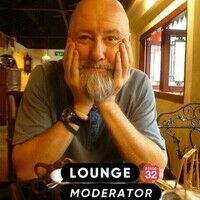









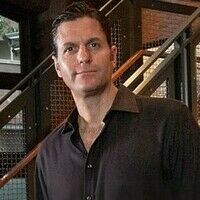

1 person likes this
It is a but confusing and you make a really good point, Daniel Husbands.. Perhaps "limited CGI" is more appropriate but on some level it's like sweetening sound - these shots and stunts are amazing an...
Expand commentIt is a but confusing and you make a really good point, Daniel Husbands.. Perhaps "limited CGI" is more appropriate but on some level it's like sweetening sound - these shots and stunts are amazing and once I'm in the theater I usually find myself lost in the action and OK with how they market this aspect.
Excellent share, Daniel Husbands! I think this is my first time hearing about invisible CGI. I thought some of the shots in the "Fast" movies were practical. If a movie has invisible CGI, I think it s...
Expand commentExcellent share, Daniel Husbands! I think this is my first time hearing about invisible CGI. I thought some of the shots in the "Fast" movies were practical. If a movie has invisible CGI, I think it should be labeled as that. Not "No CGI." That confuses people, and it could backfire on studios and companies (audiences might feel misled). I think studios and company could benefit from adding "Invisible CGI" in their movie campaigns. I think that'd impress audiences without them feeling misled.
1 person likes this
It is confusing as there are a many in-camera visual effects and optical effects that are not CGI that this muddled. Invisible CGI is the goal of all CGI but often falls short.
1 person likes this
I'm with you, Sokolow, definitely need some clarity - and these artists work so hard and create incredible things. We gotta give credit where credit is due!
1 person likes this
It's crazy to me that so much CGI was used, entire scenes are CGI, I tip my hat to the vfx department, however all of the "NO CGI" rhetoric must have been annoying. At least they got an Oscar nomination for 2400 visual effect shots.